Review - Mandala Creation With Affinity Designer
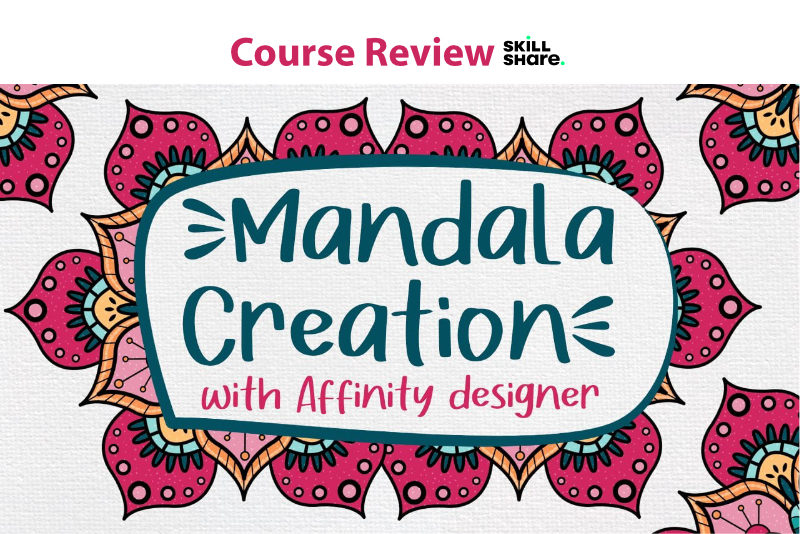
In this Skillshare course, entitled Mandala Creation With Affinity Designer, Aldara B. Dios shares her techniques for creating beautiful mandalas. She starts with her three step process and moves on to adding symbols, assets, brushes, color, texture and layering for making more complex mandalas. She also teaches how to make your own assets and symbols. Based on radial symmetry, Dios works her examples in Affinity Designer. She also supplies her class with a 30 piece library of assets, a set of brushes and color palettes. All of these are for personal and commercial use.
Dios begins by discussing how to use radial symmetry and a simple circle to create a very simple mandala. She demonstrates how using Affinity Designer's Power Duplicate, decreasing the rotation value and increasing the number of duplicates will result in beautiful variations. She also demonstrates how rasterizing the design, makes it easy to add color with the Paint tool.
In the second lesson, Dios introduces symbols. She starts by creating a petal from an ellipse shape. Next, she makes the petal a symbol and demonstrates how to build a mandala from several instances of the symbol and how easy it is to make changes throughout the design by making the changes to only one symbol. She also discusses how to work with symbols inside of symbols. Next she demonstrates how to build another mandala base from a rectangle mask but still get beautiful results.
In the next lesson, Dios introduces how to use the Assets panel in Affinity Designer and how to import her 30 piece library of victorian styled assets and set of brushes. She shows her learners how to use her assets, along with her brushes, to build delicate mandalas. Next she teaches how to make your own assets and symbols. In the next lessons, she increases the complexity of the mandala design by replacing the rectangle mask with a triangle symbol, which allows for more complex repeats in the mandala design.
Next, Dios moves to the Pixel Persona in Affinity Designer and shows how to add texture to the design. She uses brushes, reduced opacity and blend modes to create complex textures. After adding texture to the mandala, she adds a textured background and a shadow effect to the design.
In the bonus lesson, Dios demonstrates how to add more design elements to the corners of the repeatable symbol that results in a secondary pattern design when the mandalas are placed side by side.
Aldara B. Dios is an engineer, designer, self-taught illustrator and the owner of Playful & Whimsical.
Mandala Creation With Affinity Designer by Aldara B. Dios (affiliate link)
Disclosure: As a participant in the Skillshare affiliate program, some of the links in this article are affiliate links. However, my opinions are completely my own based on my experience.
Screenshots used by permission of Skillshare, Inc.
Dios begins by discussing how to use radial symmetry and a simple circle to create a very simple mandala. She demonstrates how using Affinity Designer's Power Duplicate, decreasing the rotation value and increasing the number of duplicates will result in beautiful variations. She also demonstrates how rasterizing the design, makes it easy to add color with the Paint tool.
In the second lesson, Dios introduces symbols. She starts by creating a petal from an ellipse shape. Next, she makes the petal a symbol and demonstrates how to build a mandala from several instances of the symbol and how easy it is to make changes throughout the design by making the changes to only one symbol. She also discusses how to work with symbols inside of symbols. Next she demonstrates how to build another mandala base from a rectangle mask but still get beautiful results.
In the next lesson, Dios introduces how to use the Assets panel in Affinity Designer and how to import her 30 piece library of victorian styled assets and set of brushes. She shows her learners how to use her assets, along with her brushes, to build delicate mandalas. Next she teaches how to make your own assets and symbols. In the next lessons, she increases the complexity of the mandala design by replacing the rectangle mask with a triangle symbol, which allows for more complex repeats in the mandala design.
Next, Dios moves to the Pixel Persona in Affinity Designer and shows how to add texture to the design. She uses brushes, reduced opacity and blend modes to create complex textures. After adding texture to the mandala, she adds a textured background and a shadow effect to the design.
In the bonus lesson, Dios demonstrates how to add more design elements to the corners of the repeatable symbol that results in a secondary pattern design when the mandalas are placed side by side.
Aldara B. Dios is an engineer, designer, self-taught illustrator and the owner of Playful & Whimsical.
Mandala Creation With Affinity Designer by Aldara B. Dios (affiliate link)
Disclosure: As a participant in the Skillshare affiliate program, some of the links in this article are affiliate links. However, my opinions are completely my own based on my experience.
Screenshots used by permission of Skillshare, Inc.

Related Articles
Editor's Picks Articles
Top Ten Articles
Previous Features
Site Map
Content copyright © 2023 by Diane Cipollo. All rights reserved.
This content was written by Diane Cipollo. If you wish to use this content in any manner, you need written permission. Contact Diane Cipollo for details.







