Review - 20 Illustrator Color tips Helen Bradley
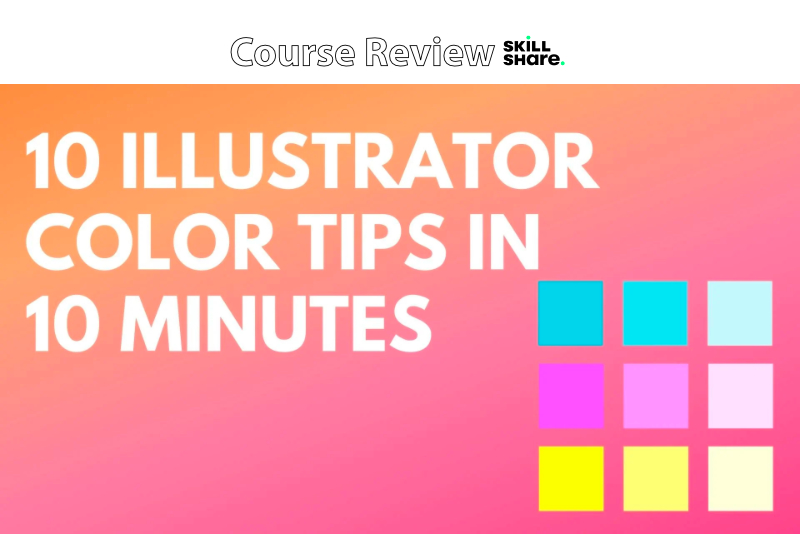
In this Skillshare course by Helen Bradley, entitled 20 Adobe Illustrator Color tips in 20 mins - A Graphic Design for Lunch™ Class, you will learn all about how to work with color in Adobe Illustrator®. Creating color palettes for my own projects is difficult for me. When I noticed this course, I couldn't wait to watch it and share it with my readers.
Bradley begins her 20 color tips by showing how to change the color mode using the Color panel. This is an easy way to switch from RBG to CMYK in your artwork. The next tip is how to use the Color Guide panel to explore color harmonies. This was one of my favorite tips, as I usually start with color harmonies when I want to build a color palette for my next project. The panel has a list of color harmonies, based on the position of the colors on the color wheel. When you find the harmony that you like, you can add it to the Swatches panel. The Color Guide panel also has controls for dynamically editing the color harmony in your artwork, based on the colors in your artwork and their position on the color wheel. You can also dynamically change each color in your artwork.
Bradley next discusses how to clean or organize the Swatches panel. She begins by demonstrating how to make color groups. She demonstrates how easy it is to drag and drop color in to the group or into the panel. She also demonstrates how to grab a color from a gradient color stop or from an image. Global colors can make setting colors and changing colors an easy task. She covers how to use Global colors and how to make a color a Global color. She also discusses how to use the controls in the Swatches panel to set the saturation, tint and shade for the colors in your artwork.
Bradley's next tip is for the Swatches Libraries. She starts with the basics, such as how to open the Swatches Libraries. She also demonstrates how use a Swatches library and how to create and save your own custom library. If you wish to use this custom library frequently, Bradley demonstrates how to make your custom library persistent, which means it will be available within new documents.
If you enjoy creating your own time saving templates, Bradley discusses how to set up your favorite colors in the Swatches panel and then save the current document as a Illustrator template.
Helen Bradley is a top teacher on Skillshare, with many courses and a large following. Of course, I am one of those frequent followers.
20 Adobe Illustrator Color tips in 20 mins - A Graphic Design for Lunch Class by Helen Bradley
Disclosure: As a participant in the Skillshare affiliate program, some of the links in this article are affiliate links. However, my opinions are completely my own based on my experience.
Screenshots used by permission of Skillshare .
Bradley begins her 20 color tips by showing how to change the color mode using the Color panel. This is an easy way to switch from RBG to CMYK in your artwork. The next tip is how to use the Color Guide panel to explore color harmonies. This was one of my favorite tips, as I usually start with color harmonies when I want to build a color palette for my next project. The panel has a list of color harmonies, based on the position of the colors on the color wheel. When you find the harmony that you like, you can add it to the Swatches panel. The Color Guide panel also has controls for dynamically editing the color harmony in your artwork, based on the colors in your artwork and their position on the color wheel. You can also dynamically change each color in your artwork.
Bradley next discusses how to clean or organize the Swatches panel. She begins by demonstrating how to make color groups. She demonstrates how easy it is to drag and drop color in to the group or into the panel. She also demonstrates how to grab a color from a gradient color stop or from an image. Global colors can make setting colors and changing colors an easy task. She covers how to use Global colors and how to make a color a Global color. She also discusses how to use the controls in the Swatches panel to set the saturation, tint and shade for the colors in your artwork.
Bradley's next tip is for the Swatches Libraries. She starts with the basics, such as how to open the Swatches Libraries. She also demonstrates how use a Swatches library and how to create and save your own custom library. If you wish to use this custom library frequently, Bradley demonstrates how to make your custom library persistent, which means it will be available within new documents.
If you enjoy creating your own time saving templates, Bradley discusses how to set up your favorite colors in the Swatches panel and then save the current document as a Illustrator template.
Helen Bradley is a top teacher on Skillshare, with many courses and a large following. Of course, I am one of those frequent followers.
20 Adobe Illustrator Color tips in 20 mins - A Graphic Design for Lunch Class by Helen Bradley
Disclosure: As a participant in the Skillshare affiliate program, some of the links in this article are affiliate links. However, my opinions are completely my own based on my experience.
Screenshots used by permission of Skillshare .

Related Articles
Editor's Picks Articles
Top Ten Articles
Previous Features
Site Map
Content copyright © 2023 by Diane Cipollo. All rights reserved.
This content was written by Diane Cipollo. If you wish to use this content in any manner, you need written permission. Contact Diane Cipollo for details.







