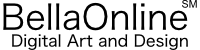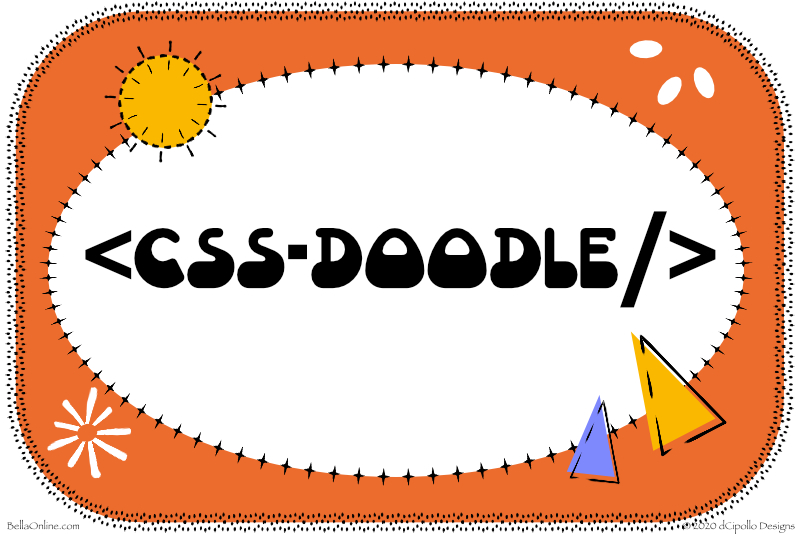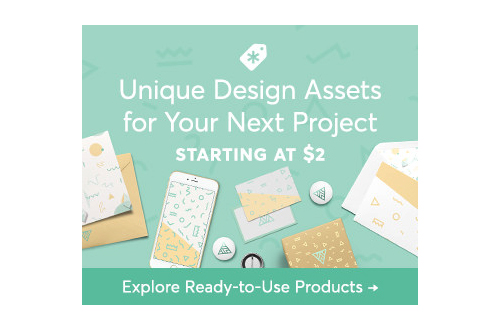|
The Grid in css-doodle
In this tutorial, we will continue to work on our first css-doodle pattern project. We have set up our startup file using the p5.js online editor in the last tutorial. Now, we will learn how to set up the grid for our css-doodle pattern using some CSS code and some doodle-specific code.
YOU MIGHT ALSO LIKE css-doodle Course - Online Editor Setup css-doodle is a free web component for creating patterns on the computer using code. The code we will be using is the commonly used code for webpages, HTML and CSS. In the last tutorial, we created a startup file for a css-doodle project. Now, we will discuss how to set up a workspace using the p5.js online editor. Use the link below to view the final code. Desktop Organizer - Repurpose Your Planner Designs In this article, we will take a look at how to repurpose some of your digital planner designs. We all know how popular digital planning in GoodNotes has become and there are many digital artists selling digital planners and accessories. Some of these artists are using those same beautiful planner layouts in creating desktop wallpaper organizers for both Apple and Windows.
BellaOnline Newsletter - Pass It On To A Friend |
digitalartdesign Newsletter

June 12 2020 Digital Art and Design Newsletter
Unsubscribe from the Digital Art and Design Newsletter
Online Newsletter Archive for Digital Art and Design Site
Master List of BellaOnline Newsletters
Editor's Picks Articles
Top Ten Articles
Previous Features
Site Map