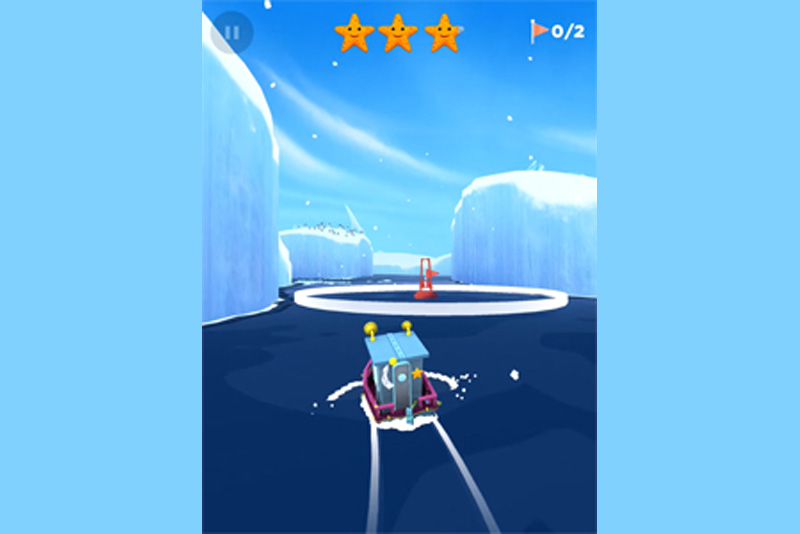Buying an Amazon App for Another Person

Sometimes you have spare free-app credits that you'd like to use on someone else. Sometimes you'd simply like to pay for a fun app for them. Here's how to give an Amazon app to another person.
First, both of you have to have Amazon accounts. They are free to set up. In your case, you need the Amazon account so Amazon knows who to charge for the purchase. In the recipient's case, Amazon has to know whose account to give access to this new app that has been bought.
Next, the recipient should be sure he has a device he can play this Amazon app on. If he has a Kindle Fire or related device he's all set - those come pretty much set up for gaming. If he has a Droid phone, he should follow the link below to get his phone set up to play Amazon app games. It's easy to do.
So now the device is ready to play the app. Here's how you put it into that person's account.
First, that person needs to go to Amazon.com and find the app in question. You can of course send them a direct link if you wish. Let's say the person's interested in Angry Birds Star Wars. So they would go to the Angry Birds Star Wars entry in Amazon's system.
On the right hand side, there is an option to "Add to Wish List". The person would add this game to their wish list.
They are now all set.
Now, on the purchaser side. From the Amazon.com site you would go to Wish List - Friends & Family Gifting. In the search box, you would type in their name. You'll get a list of people with that name who have wish lists set up. Click on the public wish list to the right of the name. You should see the app listed in there as something they want.
First, both of you have to have Amazon accounts. They are free to set up. In your case, you need the Amazon account so Amazon knows who to charge for the purchase. In the recipient's case, Amazon has to know whose account to give access to this new app that has been bought.
Next, the recipient should be sure he has a device he can play this Amazon app on. If he has a Kindle Fire or related device he's all set - those come pretty much set up for gaming. If he has a Droid phone, he should follow the link below to get his phone set up to play Amazon app games. It's easy to do.
So now the device is ready to play the app. Here's how you put it into that person's account.
First, that person needs to go to Amazon.com and find the app in question. You can of course send them a direct link if you wish. Let's say the person's interested in Angry Birds Star Wars. So they would go to the Angry Birds Star Wars entry in Amazon's system.
On the right hand side, there is an option to "Add to Wish List". The person would add this game to their wish list.
They are now all set.
Now, on the purchaser side. From the Amazon.com site you would go to Wish List - Friends & Family Gifting. In the search box, you would type in their name. You'll get a list of people with that name who have wish lists set up. Click on the public wish list to the right of the name. You should see the app listed in there as something they want.
You Should Also Read:
Amazon App Store for Droid Phones

Related Articles
Editor's Picks Articles
Top Ten Articles
Previous Features
Site Map
Follow @lisavideogames
Tweet
Content copyright © 2023 by Lisa Shea. All rights reserved.
This content was written by Lisa Shea. If you wish to use this content in any manner, you need written permission. Contact Lisa Shea for details.