Gutenberg 2021
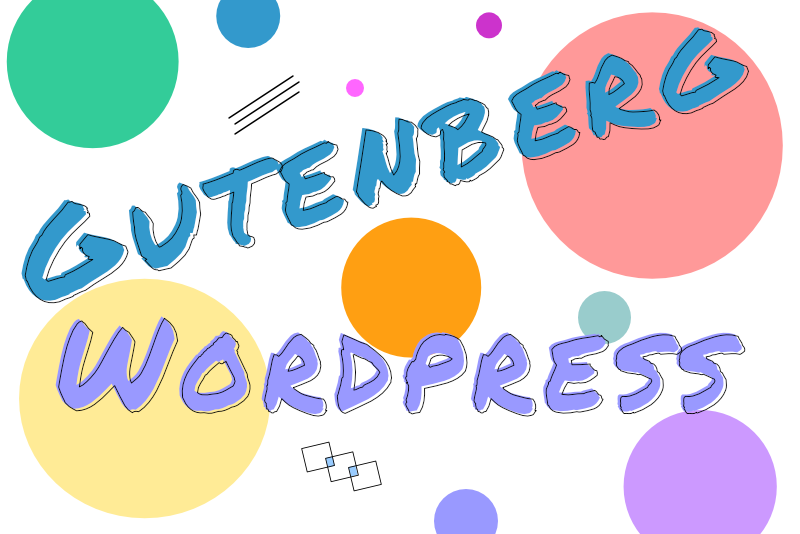
Now that Gutenberg, the block editor for Wordpress, has been around for awhile, you will be surprised how much you can do with it. Gutenberg was part of the Wordpress 5.0 upgrade but it's still in development. So how do we find out where it is and where it's going in the future.
First, you will want to go to the Wordpress.org/gutenberg webpage and take a look around. One thing that you might not notice immediately is that this webpage is a demo and we are really inside the Gutenberg editor. Just take a look at the controls at the top of the page. Let's take a tour of this page.
On the top right, is the Preview button, the icon to open the Settings panel and the icon to open the Options panel. On the top left are more icons. The blue plus icon will open the blocks panel, where all the Gutenberg blocks are listed by category. The icon with three short horizontal lines will open the Outline panel, which lists every object or block on the page, starting at the top and moving downward. When you click on an item in the list, the page will jump to that block on the page.
If you click on the paragraph just below the title, you will see the Gutenberg text controls pop up directly above the text. According to the Outline panel, under the text we have four media boxes in a horizontal row. This is called a Gallery block. Aren't you glad that you don't need to code this horizontal layout yourself? Moving on down, we see a few animations showing how to add and use a block on your webpage. There is also a group of boxes. Each box represents one of the default blocks included with the Gutenberg plugin.
Gutenberg Blocks
Paragraph
Heading
Media & Text
Quote
Image
Gallery
Cover Image
Video
Audio
Columns
File
Code
List
Button
Embeds
More
If you really love the old editor, the Classic Editor, you don't need to panic. Gutenberg has included a Classic block that can be used as a smaller version of the Classic Editor. However, if that's not good for you, you can still use the Classic Editor but you will need to install it as a plugin. (See the links below. ) Once installed and activated, you can move easily between the Gutenberg and the Classic Editors.
As the website says, Gutenberg is still a work in progress and they do plan to phase out the Classic Editor in December 2021. The same is true for shortcodes. They do suggest that you begin to upgrade your shortcodes to blocks.
https://wordpress.org/gutenberg/
https://wordpress.org/plugins/gutenberg/
https://wordpress.org/plugins/classic-editor/
https://developer.wordpress.org/block-editor/handbook/faq/
https://developer.wordpress.org/block-editor/tutorials/block-based-themes/
https://developer.wordpress.org/block-editor/developers/filters/block-filters/#block-style-variations
https://wordpress.org/support/article/wordpress-editor/
WordPress is licensed under the General Public License (GPLv2 or later).
First, you will want to go to the Wordpress.org/gutenberg webpage and take a look around. One thing that you might not notice immediately is that this webpage is a demo and we are really inside the Gutenberg editor. Just take a look at the controls at the top of the page. Let's take a tour of this page.
On the top right, is the Preview button, the icon to open the Settings panel and the icon to open the Options panel. On the top left are more icons. The blue plus icon will open the blocks panel, where all the Gutenberg blocks are listed by category. The icon with three short horizontal lines will open the Outline panel, which lists every object or block on the page, starting at the top and moving downward. When you click on an item in the list, the page will jump to that block on the page.
If you click on the paragraph just below the title, you will see the Gutenberg text controls pop up directly above the text. According to the Outline panel, under the text we have four media boxes in a horizontal row. This is called a Gallery block. Aren't you glad that you don't need to code this horizontal layout yourself? Moving on down, we see a few animations showing how to add and use a block on your webpage. There is also a group of boxes. Each box represents one of the default blocks included with the Gutenberg plugin.
Gutenberg Blocks
Paragraph
Heading
Media & Text
Quote
Image
Gallery
Cover Image
Video
Audio
Columns
File
Code
List
Button
Embeds
More
If you really love the old editor, the Classic Editor, you don't need to panic. Gutenberg has included a Classic block that can be used as a smaller version of the Classic Editor. However, if that's not good for you, you can still use the Classic Editor but you will need to install it as a plugin. (See the links below. ) Once installed and activated, you can move easily between the Gutenberg and the Classic Editors.
As the website says, Gutenberg is still a work in progress and they do plan to phase out the Classic Editor in December 2021. The same is true for shortcodes. They do suggest that you begin to upgrade your shortcodes to blocks.
https://wordpress.org/gutenberg/
https://wordpress.org/plugins/gutenberg/
https://wordpress.org/plugins/classic-editor/
https://developer.wordpress.org/block-editor/handbook/faq/
https://developer.wordpress.org/block-editor/tutorials/block-based-themes/
https://developer.wordpress.org/block-editor/developers/filters/block-filters/#block-style-variations
https://wordpress.org/support/article/wordpress-editor/
WordPress is licensed under the General Public License (GPLv2 or later).

Related Articles
Editor's Picks Articles
Top Ten Articles
Previous Features
Site Map
Content copyright © 2023 by Diane Cipollo. All rights reserved.
This content was written by Diane Cipollo. If you wish to use this content in any manner, you need written permission. Contact Diane Cipollo for details.







