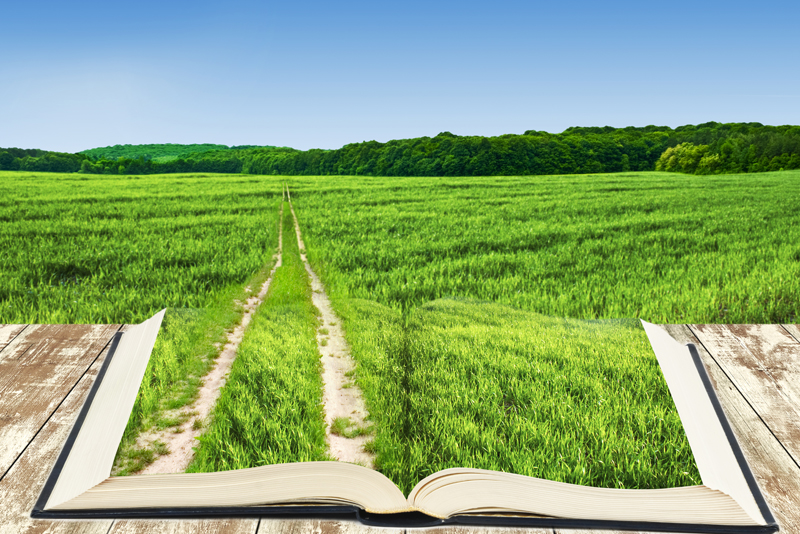VHS to DVD using the PC
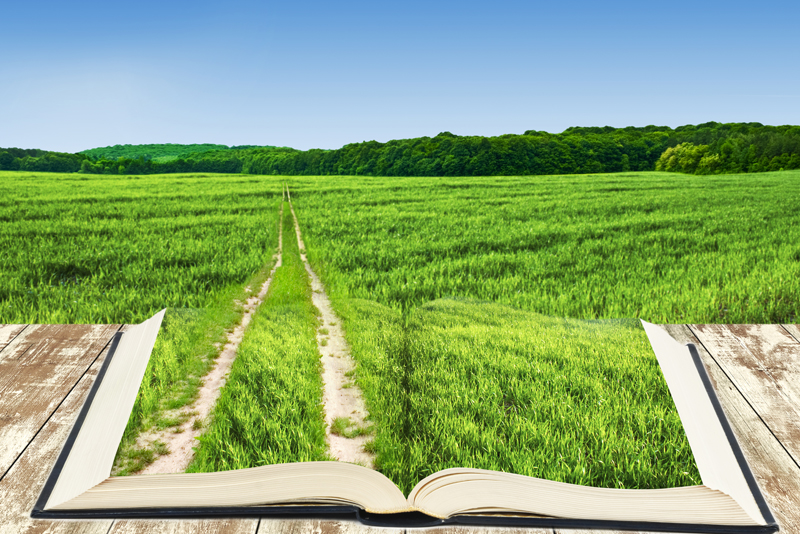
Instead of spending a few hundred dollars on a DVD Recorder you can use your PC if you have a DVD burner on it. This way is more complicated and time-consuming, however, it gives you finer control over the DVDs you create.
If you go this route you will need a PC with an integrated video input or a video-capture card. This will enable you to capture the video from the VCR. If you prefer not to open your PC to add a peripheral, then you can buy an external video-capture device that connects via a USB 2.0. The Adeptec VideOh! USB DVD Video Converter Kit is a good example.
If you happen to have a camcorder and MiniDV tapes your computer will only need a FireWire port. Just use the FireWire to attach your camcorder to your PC and you are ready to capture video. Now there is a little more to this method then using the DVD Recorder.
If you are connecting from a VCR then you have to output the video signal from the VCR to your computer. You can do this by using either the capture software that came with your computer, the DVD-burning software that came with your DVD burner or a dedicated video editing program like Ulead’s VideoStudio.
Once you have digitized your video on to your hard drive, you will need to use a DVD authoring software like Sonic’s MyDVD to build menus for your DVD. In addition you will have to convert your digital video into MPEG-2, the compressed video format that all DVDs use.
A professional authoring application like Adobe’s Encore DVD ($549) can do the trick. It will also let you fix up your DVDs with many advanced features, like, subtitles and commentary tracks. Now if you don’t require these extra features then you should consider more affordable software such as Ulead’s DVD MovieFactory or Sonic’s MYDVD Studio. These products are designed with ease of use in mind and they offer dozens of polished menu designs to choose from, including themed menus for holidays, birthday celebrations and travel videos.
After you have taken the necessary steps to prepare you video, you can burn the video to DVD.
To compare the two, the DVD Recorder is all about ease of use, while using your computer give you fine control over your DVDs menus and content.
If you go this route you will need a PC with an integrated video input or a video-capture card. This will enable you to capture the video from the VCR. If you prefer not to open your PC to add a peripheral, then you can buy an external video-capture device that connects via a USB 2.0. The Adeptec VideOh! USB DVD Video Converter Kit is a good example.
If you happen to have a camcorder and MiniDV tapes your computer will only need a FireWire port. Just use the FireWire to attach your camcorder to your PC and you are ready to capture video. Now there is a little more to this method then using the DVD Recorder.
If you are connecting from a VCR then you have to output the video signal from the VCR to your computer. You can do this by using either the capture software that came with your computer, the DVD-burning software that came with your DVD burner or a dedicated video editing program like Ulead’s VideoStudio.
Once you have digitized your video on to your hard drive, you will need to use a DVD authoring software like Sonic’s MyDVD to build menus for your DVD. In addition you will have to convert your digital video into MPEG-2, the compressed video format that all DVDs use.
A professional authoring application like Adobe’s Encore DVD ($549) can do the trick. It will also let you fix up your DVDs with many advanced features, like, subtitles and commentary tracks. Now if you don’t require these extra features then you should consider more affordable software such as Ulead’s DVD MovieFactory or Sonic’s MYDVD Studio. These products are designed with ease of use in mind and they offer dozens of polished menu designs to choose from, including themed menus for holidays, birthday celebrations and travel videos.
After you have taken the necessary steps to prepare you video, you can burn the video to DVD.
To compare the two, the DVD Recorder is all about ease of use, while using your computer give you fine control over your DVDs menus and content.

Related Articles
Editor's Picks Articles
Top Ten Articles
Previous Features
Site Map
Content copyright © 2023 by Tina Sansone. All rights reserved.
This content was written by Tina Sansone. If you wish to use this content in any manner, you need written permission. Contact Tina Sansone for details.