Product Mockup Resources
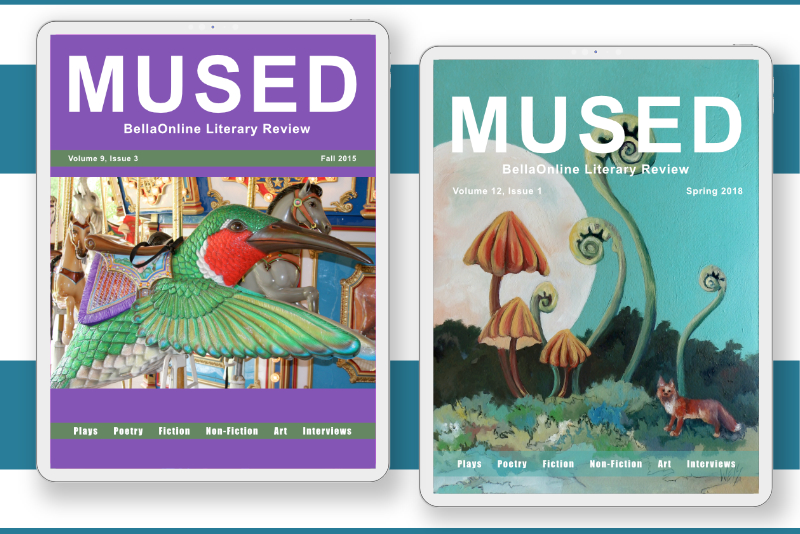
Creating mockups of your digital products is still the best way to display your products to your online customers. We have many devices to use in our mockups, ranging from the iMac to the iPhone. Of course, you might need mockups of your artwork on other things such as mugs, fabrics, stationary and more.
While looking for a free magazine mockup template to make new mockups of MUSED, BellaOnline's Literary Magazine, I realized how much creating mockups of our digital art has gotten easier over the last few years. In the past, we needed to find a good, royalty free photograph of a device, usually an Apple computer or iPad. Then we needed to go into Photoshop to manipulate our artwork on to the device screen, hoping to make it look realistic.
It got easier when people started building and selling mockup templates, especially if we didn't have the option of taking our own photographs of our art on products. The Smart Object layer became our best friend.
One of the first sites to offer mockup templates was PSDCovers. This site offered many mockup downloads for free and for purchase. As the site grew bigger, it offered a plugin for Photoshop that allowed you to use the template directly from within the Photoshop interface.
Another great help was the popularity of the Clay styled device mockup. This minimalist design was easy to create in Photoshop, so you didn't need to find or take a photograph of a device. The next step was the appearance of online mockup generators. With these you only needed to upload your digital design, choose the device or other product upon which you wish to feature your artwork and push the button. Now, the buzz is all about 3D mockups.
Do you really need product mockups? Mockups can be used in several ways. Of course, you can use them on your website, portfolio and online store. You can include them in your presentation for your clients. And don't forget how popular mockups are on social media.
If you are an app creator, you will want to check out AppLaunchpad. This site offers an online app screenshot generator for creating screenshots for listing your app in the Apple App (iOS) and Google Play (Android) stores. You have a lot of control over various design features, such as filters, layout, device, caption, font, background and templates. It even has the ability to translate your caption in to several languages.
For those who create and sell website templates and/or services, check out Screenpeek. Just type in your URL and the online generator will give you a free mockup of your website on the iPhone. To create a screenshot on the MacBook, iMac or iPad, you need to go Pro or there is a one-time payment option.
Below are just a small number of websites that, at this time, offer mockup templates and/or have online mockup generators. These resources vary in the options available to customize your mockup. Some sites specialize in just mobile devices but other sites cover the gamut from T-Shirts to mugs. Also, some sites have both Photoshop and Sketch templates.
If you don't find what you need below, just do a Google search for 'mockup templates' and 'online mockup generator'.
Artboard Studio
artboard.studio
Free Mockup
free-mockup.com
Mediamodifier
mediamodifier.com
MockupBro
mockupbro.com
Mockup World
mockupworld.co
Placeit
placeit.net
PSDCovers
psdcovers.com
Renderforest
renderforest.com/online-mockup-generator
Smartmockups
smartmockups.com
UX Planet
uxplanet.org
While looking for a free magazine mockup template to make new mockups of MUSED, BellaOnline's Literary Magazine, I realized how much creating mockups of our digital art has gotten easier over the last few years. In the past, we needed to find a good, royalty free photograph of a device, usually an Apple computer or iPad. Then we needed to go into Photoshop to manipulate our artwork on to the device screen, hoping to make it look realistic.
It got easier when people started building and selling mockup templates, especially if we didn't have the option of taking our own photographs of our art on products. The Smart Object layer became our best friend.
One of the first sites to offer mockup templates was PSDCovers. This site offered many mockup downloads for free and for purchase. As the site grew bigger, it offered a plugin for Photoshop that allowed you to use the template directly from within the Photoshop interface.
Another great help was the popularity of the Clay styled device mockup. This minimalist design was easy to create in Photoshop, so you didn't need to find or take a photograph of a device. The next step was the appearance of online mockup generators. With these you only needed to upload your digital design, choose the device or other product upon which you wish to feature your artwork and push the button. Now, the buzz is all about 3D mockups.
Do you really need product mockups? Mockups can be used in several ways. Of course, you can use them on your website, portfolio and online store. You can include them in your presentation for your clients. And don't forget how popular mockups are on social media.
If you are an app creator, you will want to check out AppLaunchpad. This site offers an online app screenshot generator for creating screenshots for listing your app in the Apple App (iOS) and Google Play (Android) stores. You have a lot of control over various design features, such as filters, layout, device, caption, font, background and templates. It even has the ability to translate your caption in to several languages.
For those who create and sell website templates and/or services, check out Screenpeek. Just type in your URL and the online generator will give you a free mockup of your website on the iPhone. To create a screenshot on the MacBook, iMac or iPad, you need to go Pro or there is a one-time payment option.
Below are just a small number of websites that, at this time, offer mockup templates and/or have online mockup generators. These resources vary in the options available to customize your mockup. Some sites specialize in just mobile devices but other sites cover the gamut from T-Shirts to mugs. Also, some sites have both Photoshop and Sketch templates.
If you don't find what you need below, just do a Google search for 'mockup templates' and 'online mockup generator'.
Artboard Studio
artboard.studio
Free Mockup
free-mockup.com
Mediamodifier
mediamodifier.com
MockupBro
mockupbro.com
Mockup World
mockupworld.co
Placeit
placeit.net
PSDCovers
psdcovers.com
Renderforest
renderforest.com/online-mockup-generator
Smartmockups
smartmockups.com
UX Planet
uxplanet.org

Related Articles
Editor's Picks Articles
Top Ten Articles
Previous Features
Site Map
Content copyright © 2023 by Diane Cipollo. All rights reserved.
This content was written by Diane Cipollo. If you wish to use this content in any manner, you need written permission. Contact Diane Cipollo for details.







