Wordpress and SEO for Designers
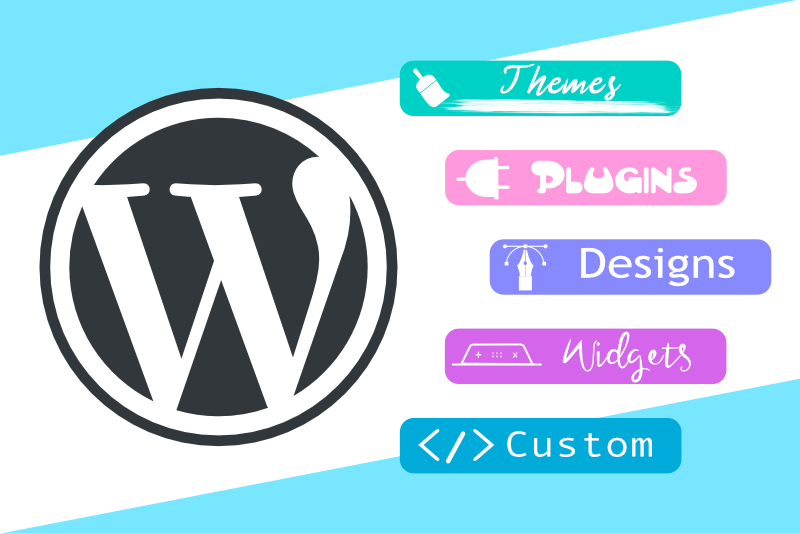
SEO or search engine optimization is very important for your design blog or website. Usually, a creative blog or website is heavy with visuals. Although search engines have gotten better at categorizing or ranking images on the web, it's still very important to do as much as possible to SEO your images.
Wordpress is one of the best blog platforms for creating not only blogs but also websites, magazines and just about anything else. Wordpress has some built-in SEO features that can help you to optimize your images.
img src="" alt=""/
When you upload an image to the Library, you will see a form displayed on the right. As you can see, the upload date, size, dimensions, file type and name are listed at the top.
https://yourwebsite.com/wp-content/uploads/2017/06/dCipolloDesigns-wedding.jpg
Try to name your image file in a way that will tell search engines a little about the image. In the example, I have used my company name and the important keyword "wedding". Try to use at least one keyword in the filename and use hyphens to separate words.
dCipollo Designs - Beyond the Wedding Stationary - Fun Crafts
Wordpress is one of the best blog platforms for creating not only blogs but also websites, magazines and just about anything else. Wordpress has some built-in SEO features that can help you to optimize your images.
Media Uploads
When you upload images to your blog, these images are stored and available from the Media Library. In the Library list, you will see a thumbnail for all the images on your blog. During the upload process, you can input custom text that will tell search engines what the image is and its purpose. Wordpress uses this information to generate the HTML image tag that will display your image on the webpage. This image tag has two attributes, src and alt, that are important to SEO.img src="" alt=""/
When you upload an image to the Library, you will see a form displayed on the right. As you can see, the upload date, size, dimensions, file type and name are listed at the top.
src Attribute
Next in the form, is the URL input box. This url is automatically added to the form by Wordpress and is the location where Wordpress stored your image. Wordpress will use this information for the src attribute. The name of your file will be at the end of this URL. In the example below, the file name is dCipolloDesigns-wedding.jpghttps://yourwebsite.com/wp-content/uploads/2017/06/dCipolloDesigns-wedding.jpg
Try to name your image file in a way that will tell search engines a little about the image. In the example, I have used my company name and the important keyword "wedding". Try to use at least one keyword in the filename and use hyphens to separate words.
alt Attribute
Moving down, we have the Alt Text input box. Keywords are very important in this text also. In the example, I have repeated my company name and added the title of the blog post, Beyond the Wedding Stationary - Fun Crafts, after the hyphen. The blog title has the important keywords "Wedding Stationary" and "Fun Crafts", which tells search engines the topic of the blog post.dCipollo Designs - Beyond the Wedding Stationary - Fun Crafts

Related Articles
Editor's Picks Articles
Top Ten Articles
Previous Features
Site Map
Content copyright © 2023 by Diane Cipollo. All rights reserved.
This content was written by Diane Cipollo. If you wish to use this content in any manner, you need written permission. Contact Diane Cipollo for details.







