How to Create Animations for YouTube with Keynote
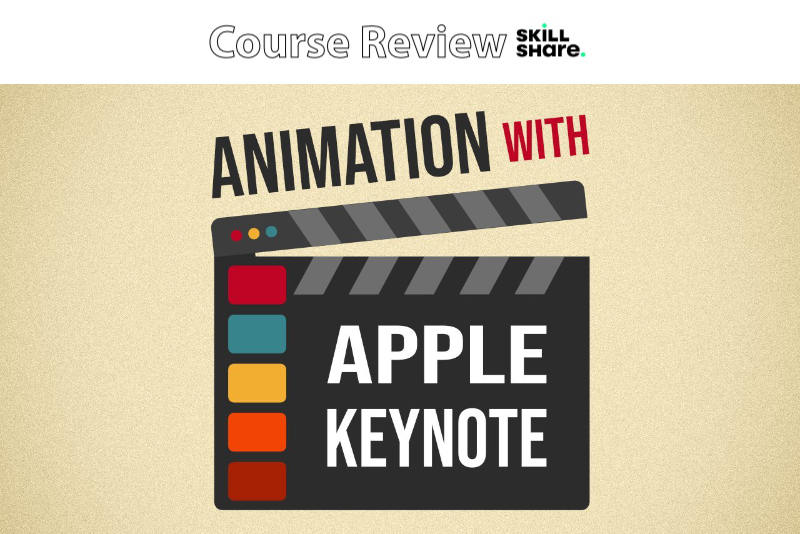
In this Skillshare course, entitled How to Create Animations for YouTube with Keynote, Martin Lehmann teaches a good introduction to Apple Keynote. Keynote is a great choice for animations, as it is free and easy to use. You will want to download the course files, which are working examples.
Lehmann begins by discussing some example uses for Keynote animations, how he uses animation in projects for his clients, as well as the course project and just what you will learn in this course. Next, Lehmann opens Keynote and shows how he customizes the Toolbar for the way he works. He especially discusses his favorite tools.
Keynote can handle many types of media and Lehmann talks about how you can import photos, image galleries, vector files and other media in to Keynote and why he waits to introduce video and audio files in to his projects inside a video editor. He especially discusses how to work with shapes in Keynote. He covers the Break Apart, Make Editable and Masking features.
Moving on, Lehmann discusses the four stages of animation in Keynote, which are the Build In, Action, Build Out and Transitions. He demonstrates how to use the Build Order Panel to fine tune your animations.
Next, Lehmann introduces how to create a keyframe animation using the Magic Move feature, which is the most used Keynote feature when creating video projects. He demonstrates how to create the beginning and ending slides, which work as the beginning and ending keyframes.
Lehmann discusses a real world project, which is animating a text mask across a slide and syncing the movement with music. He begins by creating the text mask in Apple Preview and exporting the mask in vector format. Next he imports the mask in to Keynote, adds the Magic Move animation and exports the project as a video file.
In the next lesson, Lehmann discusses how to create the popular "Stomp" animation. This time he starts by creating text slides in Keynote and exporting them as pngs. He then switches to Final Cut Pro, where he syncs the final animation to music.
Lehmann next demonstrates how to create a letterbox effect. He covers the Drift and Scale effect and discusses ideas for typography animation. He then discusses how to animate a lower third and create a Subscribe animation.
Lehmann ends the course with a discussion about various options for exporting your animation from Keynote.
Martin Lehmann is Product Owner in Media Production.
How to Create Animations for YouTube with Keynote by Martin Lehmann
https://www.skillshare.com/en/classes/How-to-Create-Animations-for-Youtube-with-Keynote/1475687430/
Disclosure: As a participant in the Skillshare affiliate program, some of the links in this article are affiliate links. However, my opinions are completely my own based on my experience.
Screenshots used by permission of Skillshare, Inc.
Lehmann begins by discussing some example uses for Keynote animations, how he uses animation in projects for his clients, as well as the course project and just what you will learn in this course. Next, Lehmann opens Keynote and shows how he customizes the Toolbar for the way he works. He especially discusses his favorite tools.
Keynote can handle many types of media and Lehmann talks about how you can import photos, image galleries, vector files and other media in to Keynote and why he waits to introduce video and audio files in to his projects inside a video editor. He especially discusses how to work with shapes in Keynote. He covers the Break Apart, Make Editable and Masking features.
Moving on, Lehmann discusses the four stages of animation in Keynote, which are the Build In, Action, Build Out and Transitions. He demonstrates how to use the Build Order Panel to fine tune your animations.
Next, Lehmann introduces how to create a keyframe animation using the Magic Move feature, which is the most used Keynote feature when creating video projects. He demonstrates how to create the beginning and ending slides, which work as the beginning and ending keyframes.
Lehmann discusses a real world project, which is animating a text mask across a slide and syncing the movement with music. He begins by creating the text mask in Apple Preview and exporting the mask in vector format. Next he imports the mask in to Keynote, adds the Magic Move animation and exports the project as a video file.
In the next lesson, Lehmann discusses how to create the popular "Stomp" animation. This time he starts by creating text slides in Keynote and exporting them as pngs. He then switches to Final Cut Pro, where he syncs the final animation to music.
Lehmann next demonstrates how to create a letterbox effect. He covers the Drift and Scale effect and discusses ideas for typography animation. He then discusses how to animate a lower third and create a Subscribe animation.
Lehmann ends the course with a discussion about various options for exporting your animation from Keynote.
Martin Lehmann is Product Owner in Media Production.
How to Create Animations for YouTube with Keynote by Martin Lehmann
https://www.skillshare.com/en/classes/How-to-Create-Animations-for-Youtube-with-Keynote/1475687430/
Disclosure: As a participant in the Skillshare affiliate program, some of the links in this article are affiliate links. However, my opinions are completely my own based on my experience.
Screenshots used by permission of Skillshare, Inc.

Related Articles
Editor's Picks Articles
Top Ten Articles
Previous Features
Site Map
Content copyright © 2023 by Diane Cipollo. All rights reserved.
This content was written by Diane Cipollo. If you wish to use this content in any manner, you need written permission. Contact Diane Cipollo for details.







