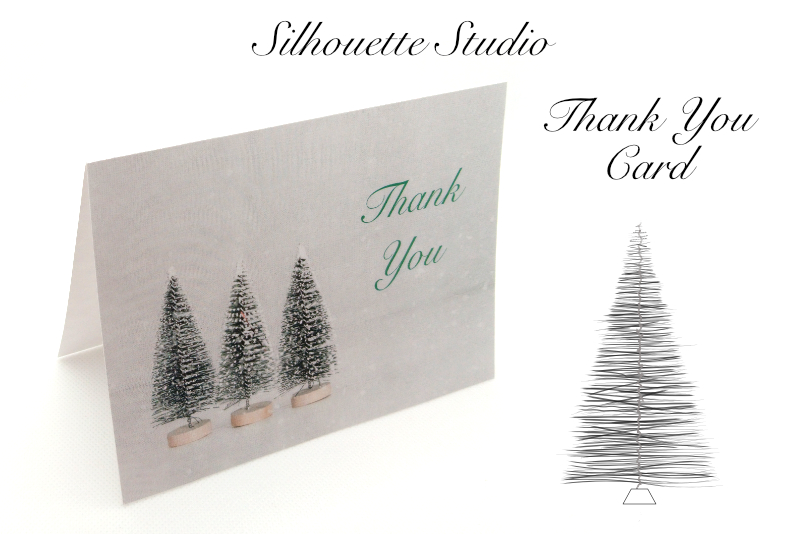What's New in Rebelle 2.1
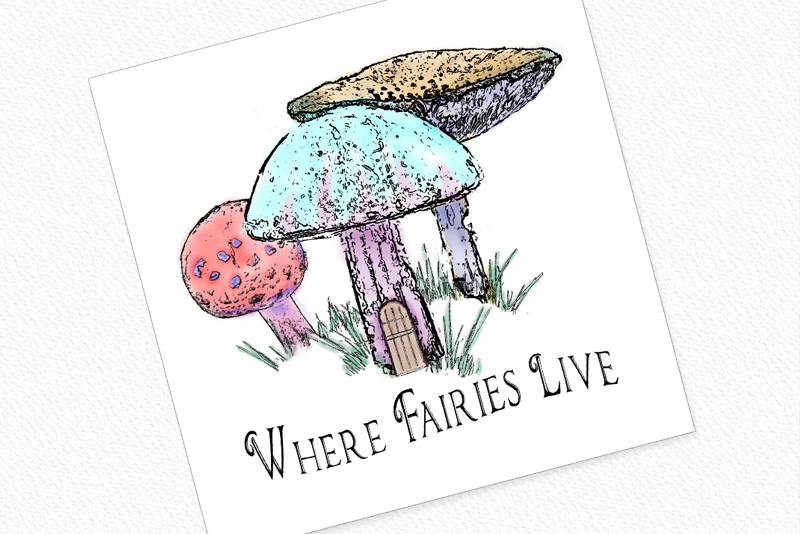
Escape Motions has released a free major update for their natural art software, Rebelle. There are several improvements to the brush engine, tools and workspace.
The brush renderer has also been improved. Thin brush strokes and pencil and pen lines are mush smoother as you draw.
You now have more options for the brush cursor. From the Tools section of the Preferences panel, choose between four painting cursor styles (see screenshot).
You now can control the number of colors (4, 9, 16 or 25) when you create a color set from an image (see screenshot). The feature that I like the most is the ability to create a color set from a text file.
Other new features are the ability of copy and paste a brush preset between tools (see screenshot) and to create custom groups, such as a group of your user-created brushes, stencils and papers (see screenshot).
Once you have set up your custom workspace, you can Import/Export/Lock the layout via the Windows menu (see screenshot).
Drag and drop paper textures, brushes, stencils and PSD files into Rebelle from your hard drive or web browser.
Move an object or selection on the canvas with your keyboard arrows.
Set a custom color for the Selection tool in the Color section of the Preferences panel (see screenshot).
Rebelle 2 Website
https://www.escapemotions.com/products/rebelle/index.php
Online Demo
https://www.escapemotions.com/experiments/rebelle/index.php
Online Gallery
https://www.escapemotions.com/gallery/index.php
Escape Motions Blog
https://www.escapemotions.com/blog.php
Disclosure: Escape Motions provided a copy of Rebelle 2 to me for review purposes. The opinions are completely my own based on my experience.
Screenshots used by permission of Escape Motions, s.r.o.
Watercolor Simulation
When I found Rebelle about a year ago, I was blown away with the realistic watercolor simulation. I didn't think it could get better, but with this update, the color blending has been improved to create even more realistic digital art.Brush Render, Lazy Mouse and Cursors
I've never been comfortable using a pen tablet and still draw with my mouse most of the time. So any help with line smoothing is great for my workflow. Rebelle's new Lazy Mouse (see screenshot) feature will automatically smooth those shaky lines for me. You can control the strength of the Lazy Mouse in the Tools section of the Preferences panel.The brush renderer has also been improved. Thin brush strokes and pencil and pen lines are mush smoother as you draw.
You now have more options for the brush cursor. From the Tools section of the Preferences panel, choose between four painting cursor styles (see screenshot).
Selection Tool
The Selection tool (see screenshot) has two more options. You can quickly select all or deselect all.Autosave
I've never been a fan of Autosave but it can come in handy when working for long periods of time. Rebelle 2.1 now has an Autosave feature that will save the last 20 "snapshots" of your artwork. You can customize how often Rebelle will save a snapshot in the General section of the Preferences panel (see screenshot).New Artwork Window
The New Artwork window (see screenshot) has new features, such as an Open button on the left with a list of your most recent files. Also the Presets have been separated into Print, Screen and Favorites lists, making it easier to find a preset based on the purpose of your project.Layers and Color Set Panels
Using Rebelle's tracing feature is easier now with the two new Tracing Layer and Influenced Layer in the Layers panel (see screenshot).You now can control the number of colors (4, 9, 16 or 25) when you create a color set from an image (see screenshot). The feature that I like the most is the ability to create a color set from a text file.
Tool Properties Panel
Which type of brush icons do you prefer? Do you like an image of the brush tip or an image of the brush stroke? Or maybe you like the text names instead. In Rebelle 2.1, you have all three options in the Tools Properties panel (see screenshot).Other new features are the ability of copy and paste a brush preset between tools (see screenshot) and to create custom groups, such as a group of your user-created brushes, stencils and papers (see screenshot).
Once you have set up your custom workspace, you can Import/Export/Lock the layout via the Windows menu (see screenshot).
More Updates
Rebelle 2.1 has several new shortcuts, such as for zooming, rotating, invert stencil and flip stencil. You can even save your custom shortcuts as an .xml file.Drag and drop paper textures, brushes, stencils and PSD files into Rebelle from your hard drive or web browser.
Move an object or selection on the canvas with your keyboard arrows.
Set a custom color for the Selection tool in the Color section of the Preferences panel (see screenshot).
Rebelle 2 Website
https://www.escapemotions.com/products/rebelle/index.php
Online Demo
https://www.escapemotions.com/experiments/rebelle/index.php
Online Gallery
https://www.escapemotions.com/gallery/index.php
Escape Motions Blog
https://www.escapemotions.com/blog.php
Disclosure: Escape Motions provided a copy of Rebelle 2 to me for review purposes. The opinions are completely my own based on my experience.
Screenshots used by permission of Escape Motions, s.r.o.

Related Articles
Editor's Picks Articles
Top Ten Articles
Previous Features
Site Map
Content copyright © 2023 by Diane Cipollo. All rights reserved.
This content was written by Diane Cipollo. If you wish to use this content in any manner, you need written permission. Contact Diane Cipollo for details.