Social Media Graphic Templates
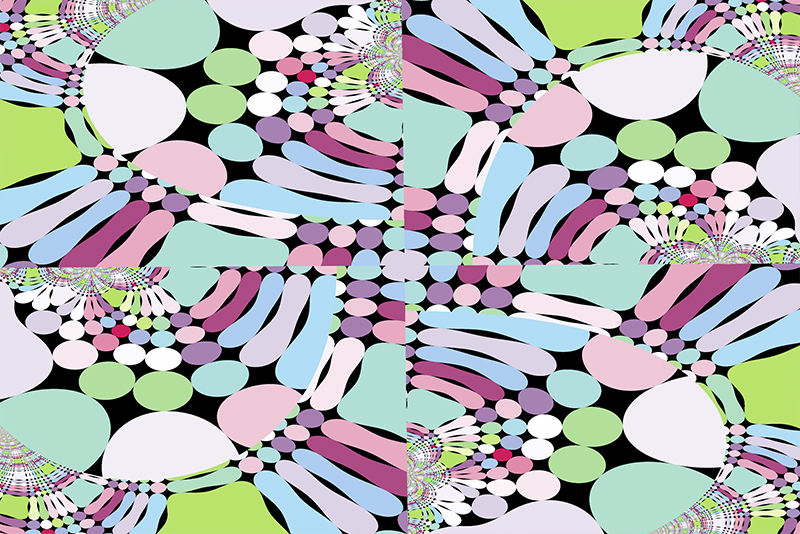
One task that takes up a lot of time is creating social post graphics for all of your blog articles. Whether you are using Canva, Adobe Spark or Photoshop on your computer, starting with a custom template can shorten this task to just a few clicks. So what should you include in a template.
Whatever your purpose for creating social graphics, branding is very important. Once you've decided on your brand logo, colors and fonts, you want to be consistent. If you have an Adobe Spark premium or Canva For Business account, you can set up these brand design elements to be automatically included in all of your Canva or Spark projects.
Other layers in your template might contain a background image or color, a semi-transparent shape, a title, a tagline, website name and url. Putting each of these design elements on an individual layer makes it easy to change or reposition.
Another great feature you will want to use is Canva's Magic Resize or Spark's Resize. Once you've finished a design for one social site, you can resize that same design for other social sites. With a click of a button, you can change your finished post from the dimensions for Pinterest to that for Facebook. You might need to make a few slight adjustments, but this resize feature really saves a lot of time.
If you like to work in Photoshop, its even easier to design for several social sites. You can set up individual Artboards, with the dimensions for each social site, within one .psdt template file. And Smart Objects make it easy to quickly change design elements, including images, colors and even text. For example, you can change the blog post title for one Artboard and see the same change reflected on all of the other Artboards.
Do you want to use a template for creating your social graphics. When getting started with templates, I watched several Skillshare courses about Canva.com and Adobe Spark. I hope you find them helpful also (affiliate links).
Create a Social Media Graphic in Less Than 10 Min
Canva for Entrepreneurs : Create a Pinterest Graphic
Canva for beginners: How to Create Captivating Social Media Posts Using Canva
Disclosure: As a participant in the Skillshare affiliate program, some of the links in this article are affiliate links. However, my opinions are completely my own based on my experience.
Whatever your purpose for creating social graphics, branding is very important. Once you've decided on your brand logo, colors and fonts, you want to be consistent. If you have an Adobe Spark premium or Canva For Business account, you can set up these brand design elements to be automatically included in all of your Canva or Spark projects.
Other layers in your template might contain a background image or color, a semi-transparent shape, a title, a tagline, website name and url. Putting each of these design elements on an individual layer makes it easy to change or reposition.
Another great feature you will want to use is Canva's Magic Resize or Spark's Resize. Once you've finished a design for one social site, you can resize that same design for other social sites. With a click of a button, you can change your finished post from the dimensions for Pinterest to that for Facebook. You might need to make a few slight adjustments, but this resize feature really saves a lot of time.
If you like to work in Photoshop, its even easier to design for several social sites. You can set up individual Artboards, with the dimensions for each social site, within one .psdt template file. And Smart Objects make it easy to quickly change design elements, including images, colors and even text. For example, you can change the blog post title for one Artboard and see the same change reflected on all of the other Artboards.
Do you want to use a template for creating your social graphics. When getting started with templates, I watched several Skillshare courses about Canva.com and Adobe Spark. I hope you find them helpful also (affiliate links).
Create a Social Media Graphic in Less Than 10 Min
Canva for Entrepreneurs : Create a Pinterest Graphic
Canva for beginners: How to Create Captivating Social Media Posts Using Canva
Disclosure: As a participant in the Skillshare affiliate program, some of the links in this article are affiliate links. However, my opinions are completely my own based on my experience.

Related Articles
Editor's Picks Articles
Top Ten Articles
Previous Features
Site Map
Content copyright © 2023 by Diane Cipollo. All rights reserved.
This content was written by Diane Cipollo. If you wish to use this content in any manner, you need written permission. Contact Diane Cipollo for details.







