Exploring 3D & Other New Features in Procreate 5.2
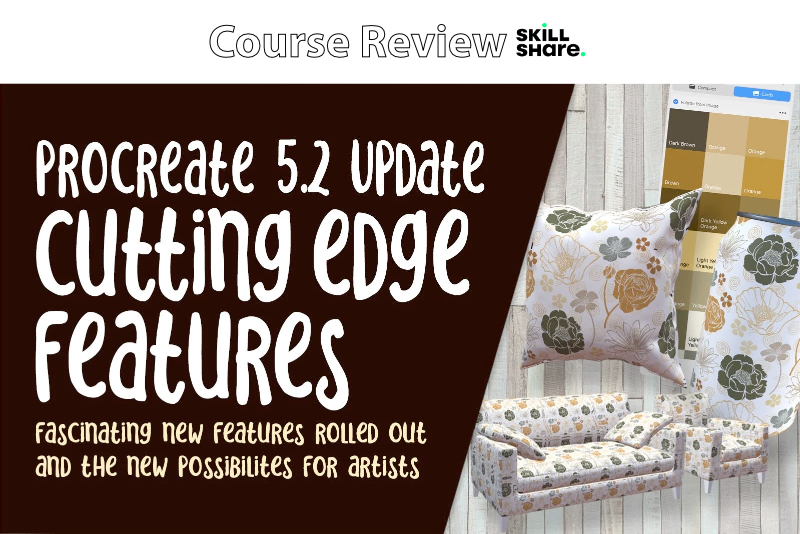
Are you ready for Procreate 5.2? Delores Naskrent has a great course entitled Procreate 5.2 How to Make Features Work for You. In this Skillshare course, she talks about and demonstrates her favorite updates to the program.
Her choice for the best new feature is the 3D workspace, as Naskrent concentrates most of the course to this new 3D feature added to Procreate. She demonstrates how to download and install the free 3D model pack that is included with the update. Next, she opens one of the models in to the workspace and takes you along as she inspects this very new feature.
Naskrent discusses the breakdown of the new 3D layers for a model and the purpose of each layer. Using the soda can model, she discusses why each model is divided into parts, such as the can body, can top and pull tab, and why each part has its own layers. She demonstrates how to open the live preview of the 3D model, which automatically updates as you apply paint, image, pattern, texture and more to the model. She also discusses the 3D meshes for each part of the model and how painting over the mesh area will apply the paint on to only that part of the model. She shows how Procreate automatically does the hard work of wrapping the 2D paint or image around the 3D model.
Moving on to more advanced controls, Naskrent discusses the 3D environment controls found in the Lighting Studio, such as light sources, hue, saturation and intensity. Finally, she covers how to export or share your project in several file formats, including animated gifs and mp4 video.
Before ending the course, Naskrent discusses other new features that you might find useful. She begins with the new Recent category added to the Brush Library, which automatically displays the last 8 brushes that you have used. A Brush Studio update is that the Streamline controls have moved in to the Stabilization panel and, along with the Stabilization and Motion Filtering controls, will customize your stroke as you draw or paint. Brush Size Memory is another feature Naskrent discusses. This new feature can save the size and opacity settings for your custom brush.
Naskrent discusses how easy it is to move between pages of a pdf within Procreate with the new Page Assist multi-page interface feature.
Delores Naskrent was an art educator for 30 years and is now a professional artist with several art licensing contracts.
Procreate 5.2 How to Make Features Work for You (affiliate link)
Disclosure: As a participant in the Skillshare affiliate program, some of the links in this article are affiliate links. However, my opinions are completely my own based on my experience.
Screenshots used by permission of Skillshare, Inc.
Her choice for the best new feature is the 3D workspace, as Naskrent concentrates most of the course to this new 3D feature added to Procreate. She demonstrates how to download and install the free 3D model pack that is included with the update. Next, she opens one of the models in to the workspace and takes you along as she inspects this very new feature.
Naskrent discusses the breakdown of the new 3D layers for a model and the purpose of each layer. Using the soda can model, she discusses why each model is divided into parts, such as the can body, can top and pull tab, and why each part has its own layers. She demonstrates how to open the live preview of the 3D model, which automatically updates as you apply paint, image, pattern, texture and more to the model. She also discusses the 3D meshes for each part of the model and how painting over the mesh area will apply the paint on to only that part of the model. She shows how Procreate automatically does the hard work of wrapping the 2D paint or image around the 3D model.
Moving on to more advanced controls, Naskrent discusses the 3D environment controls found in the Lighting Studio, such as light sources, hue, saturation and intensity. Finally, she covers how to export or share your project in several file formats, including animated gifs and mp4 video.
Before ending the course, Naskrent discusses other new features that you might find useful. She begins with the new Recent category added to the Brush Library, which automatically displays the last 8 brushes that you have used. A Brush Studio update is that the Streamline controls have moved in to the Stabilization panel and, along with the Stabilization and Motion Filtering controls, will customize your stroke as you draw or paint. Brush Size Memory is another feature Naskrent discusses. This new feature can save the size and opacity settings for your custom brush.
Naskrent discusses how easy it is to move between pages of a pdf within Procreate with the new Page Assist multi-page interface feature.
Delores Naskrent was an art educator for 30 years and is now a professional artist with several art licensing contracts.
Procreate 5.2 How to Make Features Work for You (affiliate link)
Disclosure: As a participant in the Skillshare affiliate program, some of the links in this article are affiliate links. However, my opinions are completely my own based on my experience.
Screenshots used by permission of Skillshare, Inc.

Related Articles
Editor's Picks Articles
Top Ten Articles
Previous Features
Site Map
Content copyright © 2023 by Diane Cipollo. All rights reserved.
This content was written by Diane Cipollo. If you wish to use this content in any manner, you need written permission. Contact Diane Cipollo for details.







