Apple Teacher - Creating Digital Books Mac & iPad
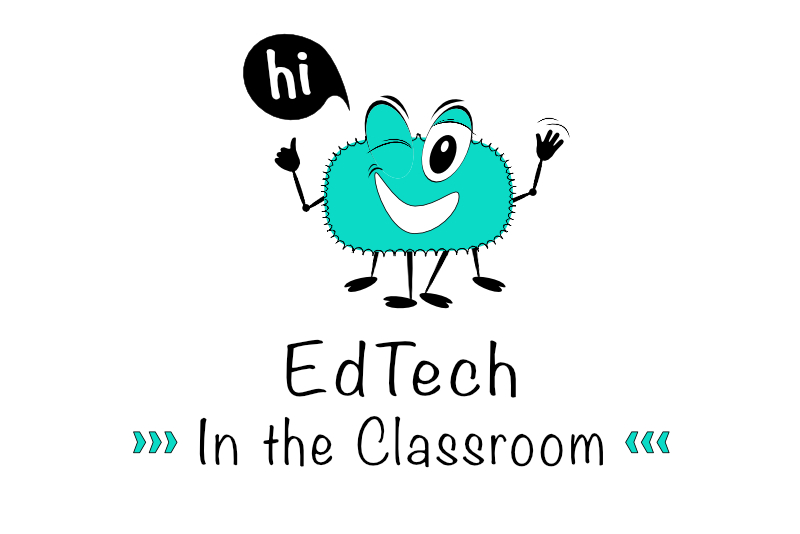
This book entitled Creating Digital Books On Mac and iPad by Apple Education is one of the resource books suggested for preparing for the Apple Teacher recognition. If you are new to creating books for sharing or publishing to the Apple Books Store, this is a great book for you.
The authors begin with a discussion about teachers creating digital books for their classrooms. The image-heavy visuals and interactivity in digital books, such as areas for note taking in a workbook or kids making their own books, helps to keep the students active and interested in learning. Once the authors have convinced teachers about creating digital books, they discuss the preparative steps, such as outlines, mind maps, charts and more. This, of course, becomes a table of contents.
In the next sections, the authors take you step-by-step through the features in the Pages app that you will use to make your own digital books. Although they cover all the features with a short explaination, they suggest that you also refer to the Pages User Guide.
Appendix - Suggested Books for Inspiration (In Apple Books Store)
Creating Digital Books On Mac and iPad
https://books.apple.com/book/id1572547377?ign-itscg=edu&ign-itsct=at_digitalbooks_sc23_na_enus
Pages User Guide for Mac
https://support.apple.com/guide/pages/welcome/mac
Pages User Guide for iPad
https://support.apple.com/guide/pages-ipad/welcome/ipados
iPad and Mac Foundations
https://appleteacher.apple.com/#/home/rp/T038121A-en_US?backTo=%23%2Fhome%2Fresources
Pages for Mac: Books
https://appleteacher.apple.com/#/home/rp/T024599A?backTo=%23%2Fhome%2Frp%2FT038121A-en_US%3FbackTo%3D%2523%252Fhome%252Fresources
Index - EdTech In the Classroom
Mac, iPad, Pages, Keynote, Numbers, iMovie and GarageBand are trademarks of Apple Inc., registered in the U.S. and other countries and regions.
The authors begin with a discussion about teachers creating digital books for their classrooms. The image-heavy visuals and interactivity in digital books, such as areas for note taking in a workbook or kids making their own books, helps to keep the students active and interested in learning. Once the authors have convinced teachers about creating digital books, they discuss the preparative steps, such as outlines, mind maps, charts and more. This, of course, becomes a table of contents.
In the next sections, the authors take you step-by-step through the features in the Pages app that you will use to make your own digital books. Although they cover all the features with a short explaination, they suggest that you also refer to the Pages User Guide.
- Start a new book:
- Books template category
- What are templates & placeholders
- Text and image placeholders:
- Linking text boxes for overflowing text
- Auto resize photos into placeholders
- DIY page template and styles:
- Choose design styles
- Styles update across entire document
- Arrange text flow through document
- How to use shapes and objects:
- Styling shapes
- Layers and text over shapes
- Build your own shapes
- Organize data:
- Tables
- Charts (infographics)
- Media:
- Photos
- Video
- Audio
- Image gallery
- Titles and captions
- Edit and enhance photos, instant alpha
- Make your own movies in Keynote and Quicktime
- Record audio in Pages app
- Navigation:
- Page numbers
- TOC
- Hierarchy
- Accessibility
- Publish
Appendix - Suggested Books for Inspiration (In Apple Books Store)
- Textbooks:
- Bugs
- Character Chords
- How-to Guides:
- Creativity Challenges for iPad
- Unique Film Techniques For Distance Learning
- Workbooks
- William Shakespeare Macbeth Workbook
- Project Based Learning
- Everyone Can Create Series
- Everyone Can Create Design Workbook
- Everyone Can Code Series
Creating Digital Books On Mac and iPad
https://books.apple.com/book/id1572547377?ign-itscg=edu&ign-itsct=at_digitalbooks_sc23_na_enus
Pages User Guide for Mac
https://support.apple.com/guide/pages/welcome/mac
Pages User Guide for iPad
https://support.apple.com/guide/pages-ipad/welcome/ipados
iPad and Mac Foundations
https://appleteacher.apple.com/#/home/rp/T038121A-en_US?backTo=%23%2Fhome%2Fresources
Pages for Mac: Books
https://appleteacher.apple.com/#/home/rp/T024599A?backTo=%23%2Fhome%2Frp%2FT038121A-en_US%3FbackTo%3D%2523%252Fhome%252Fresources
Index - EdTech In the Classroom
Mac, iPad, Pages, Keynote, Numbers, iMovie and GarageBand are trademarks of Apple Inc., registered in the U.S. and other countries and regions.

Related Articles
Editor's Picks Articles
Top Ten Articles
Previous Features
Site Map
Content copyright © 2023 by Diane Cipollo. All rights reserved.
This content was written by Diane Cipollo. If you wish to use this content in any manner, you need written permission. Contact Diane Cipollo for details.







