Color Fundamentals Understanding RGB CMYK Pantone
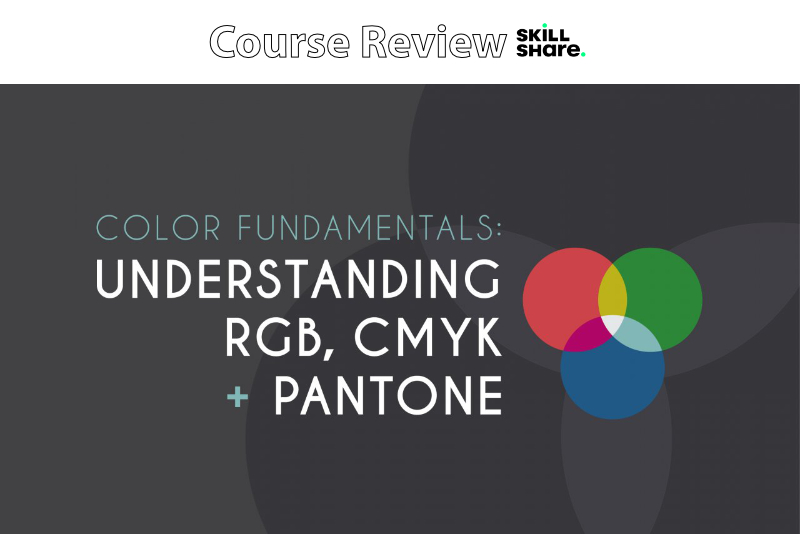
In this Skillshare course entitled Color Fundamentals: Understanding RGB, CMYK + Pantone by Nayda Cruz, Cruz teaches her process for working with color and maintaining color consistency in her designs. When you finish the course, you should be able to work in RGB, CMYK and Pantone colors for any type of design. Your final project is to design your own color palette in the three color modes. She uses Adobe Illustrator for her examples and includes a PDF download.
Cruz begins with the color terminology, starting with hue, saturation and value. Next, she discusses the primary and secondary colors, the various color schemes and tints, tones and shades. She shares her favorite tips for working with color values.
Moving in to Adobe Illustrator, Cruz discusses how to use the Color Guide panel when choosing tints and shades for your color scheme. She also demonstrates how to customize the Color Guide panel options to your needs. She finishes by creating a color combination for her design.
In the next lesson, Cruz discusses the Electromagnetic Energy Spectrum and how light works in the various color modes, RGB, CMYK and Pantone. She demonstrates how light and color work together differently in each mode. She discusses why the RGB color mode is additive and the CMYK color mode is subtractive. Next, she goes back to Illustrator and demonstrates how to use the Color panel to examine the various numeric combinations that result in the different RGB colors.
In the next lesson, Cruz discusses the CMYK color mode and how color works differently in print based on the various surfaces. Going back to Illustrator again, she demonstrates how each color is made up of different values of the four colors, cyan, magenta, yellow and black.
Now that you have an understanding of RGB and CMYK, Cruz moves on to the Pantone color systems. She discusses in great detail the history and purpose of the Pantone systems. She also discusses the differences between the PMS and FHI systems. Next she discusses her workflow for using the Pantone system in Illustrator. She explains how to download and install the Pantone Connect plugin and how to use it with the other Illustrator panels.
Color Management is the next lesson. Cruz discusses how each digital monitor has its own color space and the difference between calibration tools, icc profiles and conversion engines.
Nayda Cruz is a designer and teacher based in Puerto Rico and the owner of Nayda Cruz Studio.
Color Fundamentals: Understanding RGB, CMYK + Pantone by Nayda Cruz (affiliate link)
Disclosure: As a participant in the Skillshare affiliate program, some of the links in this article are affiliate links. However, my opinions are completely my own based on my experience.
Screenshots used by permission of Skillshare, Inc.
Cruz begins with the color terminology, starting with hue, saturation and value. Next, she discusses the primary and secondary colors, the various color schemes and tints, tones and shades. She shares her favorite tips for working with color values.
Moving in to Adobe Illustrator, Cruz discusses how to use the Color Guide panel when choosing tints and shades for your color scheme. She also demonstrates how to customize the Color Guide panel options to your needs. She finishes by creating a color combination for her design.
In the next lesson, Cruz discusses the Electromagnetic Energy Spectrum and how light works in the various color modes, RGB, CMYK and Pantone. She demonstrates how light and color work together differently in each mode. She discusses why the RGB color mode is additive and the CMYK color mode is subtractive. Next, she goes back to Illustrator and demonstrates how to use the Color panel to examine the various numeric combinations that result in the different RGB colors.
In the next lesson, Cruz discusses the CMYK color mode and how color works differently in print based on the various surfaces. Going back to Illustrator again, she demonstrates how each color is made up of different values of the four colors, cyan, magenta, yellow and black.
Now that you have an understanding of RGB and CMYK, Cruz moves on to the Pantone color systems. She discusses in great detail the history and purpose of the Pantone systems. She also discusses the differences between the PMS and FHI systems. Next she discusses her workflow for using the Pantone system in Illustrator. She explains how to download and install the Pantone Connect plugin and how to use it with the other Illustrator panels.
Color Management is the next lesson. Cruz discusses how each digital monitor has its own color space and the difference between calibration tools, icc profiles and conversion engines.
Nayda Cruz is a designer and teacher based in Puerto Rico and the owner of Nayda Cruz Studio.
Color Fundamentals: Understanding RGB, CMYK + Pantone by Nayda Cruz (affiliate link)
Disclosure: As a participant in the Skillshare affiliate program, some of the links in this article are affiliate links. However, my opinions are completely my own based on my experience.
Screenshots used by permission of Skillshare, Inc.

Related Articles
Editor's Picks Articles
Top Ten Articles
Previous Features
Site Map
Content copyright © 2023 by Diane Cipollo. All rights reserved.
This content was written by Diane Cipollo. If you wish to use this content in any manner, you need written permission. Contact Diane Cipollo for details.







