Review - Design Holiday Greeting Cards with Zazzle
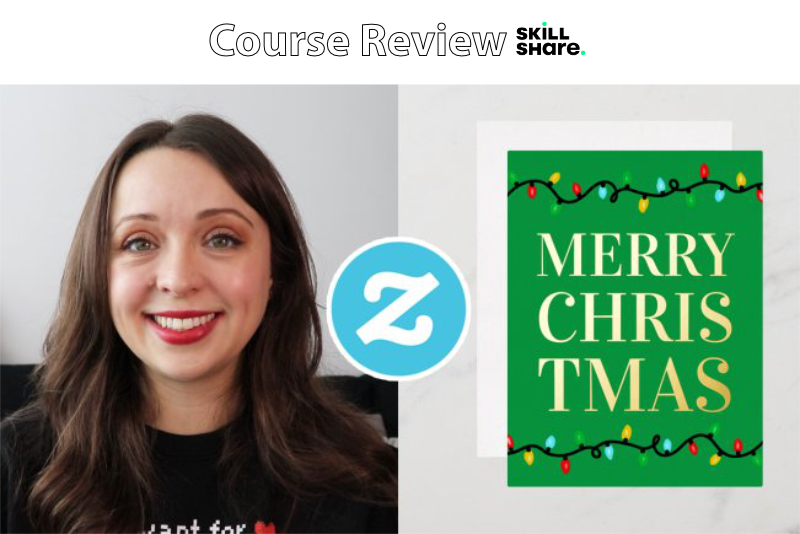
In this Skillshare course entitled Design Your Own Line of Holiday Greeting Cards with Zazzle + Advanced Zazzle Tips & Techniques! Julie Erin shows her process for selling greeting cards on Zazzle.com.
Erin begins with an overview of the Zazzle design tool, an online editor for creating products for sale on Zazzle. She covers how to create a template within the editor and what design elements can be customized. With that covered, she begins to discuss the template itself. She points out the various types of blank greeting cards that you can customize with the design tool.
Once inside the online editor, Erin takes you on a tour of the workspace, concentrating on the importance of the layers. Beginning with the blank template, she demonstrates how to add color to the base of the card and text. She shows how to group design elements together to control them as a single object.
For the inside message, Erin demonstrates how to use the AI writer on creativefabrica.com to generate a generic message for your greeting card. Going back to Zazzle, she demonstrates how to fill out the information, or metadata, about your greeting card, such as the category, SEO tags and the option to offer a digital download for your cards.
One nice feature on Zazzle is the ability to customize the design elements for the products you are purchasing. In the case of greeting cards, this is usually the text and personal photos. While creating the second card example, Erin demonstrates how to set up this feature for your own greeting cards.
For the third example, Erin works on a photo greeting card. Of course, being able to customize the photo is the main feature for this type of card. She discusses how to search for a placeholder photo on royalty free sites such as pixabay.com and how to add the photo to the template. She also covers how to create a pattern behind the photo and how to mask the photo into a circular shape.
Finally, the last greeting card includes real foil. Erin demonstrates how to add foil to several design elements within the template, including text and shapes. Finally, she discusses the Zazzle affiliate program.
Julie Erin is an artist from Vancouver, Canada. She specializes in courses about selling online. You can find her on social and on her website julieerindesigns.com.
Design Your Own Line of Holiday Greeting Cards with Zazzle + Advanced Zazzle Tips & Techniques! by Julie Erin Designs
Disclosure: As a participant in the Skillshare affiliate program, some of the links in this article are affiliate links. However, my opinions are completely my own based on my experience.
Screenshots used by permission of Skillshare .
Erin begins with an overview of the Zazzle design tool, an online editor for creating products for sale on Zazzle. She covers how to create a template within the editor and what design elements can be customized. With that covered, she begins to discuss the template itself. She points out the various types of blank greeting cards that you can customize with the design tool.
Once inside the online editor, Erin takes you on a tour of the workspace, concentrating on the importance of the layers. Beginning with the blank template, she demonstrates how to add color to the base of the card and text. She shows how to group design elements together to control them as a single object.
For the inside message, Erin demonstrates how to use the AI writer on creativefabrica.com to generate a generic message for your greeting card. Going back to Zazzle, she demonstrates how to fill out the information, or metadata, about your greeting card, such as the category, SEO tags and the option to offer a digital download for your cards.
One nice feature on Zazzle is the ability to customize the design elements for the products you are purchasing. In the case of greeting cards, this is usually the text and personal photos. While creating the second card example, Erin demonstrates how to set up this feature for your own greeting cards.
For the third example, Erin works on a photo greeting card. Of course, being able to customize the photo is the main feature for this type of card. She discusses how to search for a placeholder photo on royalty free sites such as pixabay.com and how to add the photo to the template. She also covers how to create a pattern behind the photo and how to mask the photo into a circular shape.
Finally, the last greeting card includes real foil. Erin demonstrates how to add foil to several design elements within the template, including text and shapes. Finally, she discusses the Zazzle affiliate program.
Julie Erin is an artist from Vancouver, Canada. She specializes in courses about selling online. You can find her on social and on her website julieerindesigns.com.
Design Your Own Line of Holiday Greeting Cards with Zazzle + Advanced Zazzle Tips & Techniques! by Julie Erin Designs
Disclosure: As a participant in the Skillshare affiliate program, some of the links in this article are affiliate links. However, my opinions are completely my own based on my experience.
Screenshots used by permission of Skillshare .

Related Articles
Editor's Picks Articles
Top Ten Articles
Previous Features
Site Map
Content copyright © 2023 by Diane Cipollo. All rights reserved.
This content was written by Diane Cipollo. If you wish to use this content in any manner, you need written permission. Contact Diane Cipollo for details.







