Apple Teacher Program - Pages for Mac - Epub Books
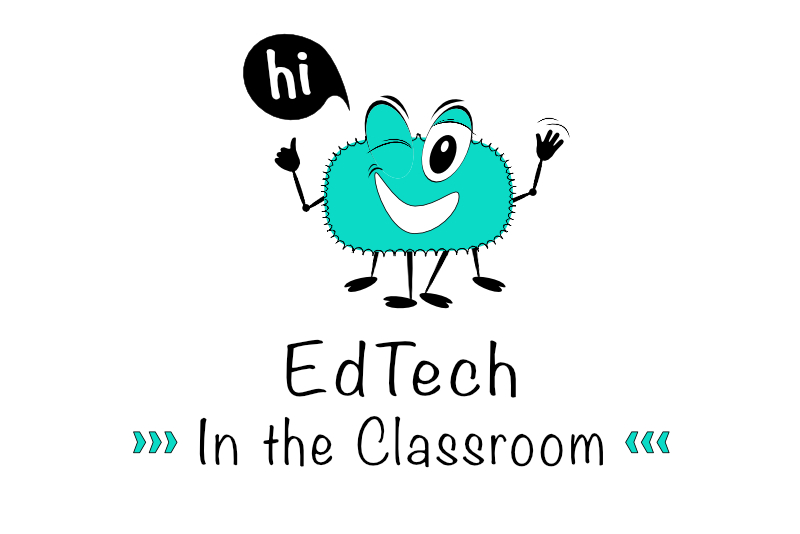
As mentioned in the overview of the Apple Teacher Program, Six Badges to Apple Teacher Recognition, the first step in earning your Apple Teacher Recognition is to learn the foundational skills for the Mac or iPad and its apps.
One of my favorite projects was the Foundations Journal for Mac. In this Pages template, you will take notes and collect screenshots and videos as you work through the lessons for Pages, Keynote, Numbers, iMovie and GarageBand. You will also add ideas about how to implement what you are learning in to your classroom.
After choosing the Mac or iPad pathway, you will see a Learn Skills list of lessons for the Mac or iPad itself and the accompanying apps. You can take these lessons in any order. As Apple has discontinued iBooks Author, I decided to check out how to create an interactive EPUB book using Apple Pages. These interactive books may contain audio, image galleries, video and a table of contents. The audio feature is frequently used for a read-to-me book.
So I expanded the Pages for Mac list. There you will see several icons from Pages for Mac: Video to Pages for Mac: Books. I clicked the latter.
On the next page Create Interactive Books, is a slide-show style walk-through about how to start a book in Pages. The first step is to select a template from the Books category. You have several choices, ranging from a blank template to a Textbook. As my goal is to create a holiday themed children's book, I needed a landscape layout and chose the Story template.
Each template has predesigned page layouts, which can be customized as needed. As large images are a very important feature of this type of book, each layout in the Story template featured a small amount of text next to a larger image.
Of course, if you are going to create an entire book, you will need more instructions than just a slide-show walk-through. Under the slide-show is the link Learn more about creating a book. This link will take you to the Table of Contents - Intro To Creating a Book in Pages on Mac, which is part of the online version of the Pages User Guide for Mac. On this page, you have a little more information along with more links.
Also at the bottom of the slide-show, is the Go Further section. This section has a link to a free how-to book Creating Digital Books On Mac and iPad by Apple Education, already in the Apple Books Store.
Six Badges to Apple Teacher Recognition
iPad and Mac Foundations
https://appleteacher.apple.com/#/home/rp/T038121A-en_US?backTo=%23%2Fhome%2Fresources
Index - EdTech In the Classroom
Mac, iPad, Pages, Keynote, Numbers, iMovie and GarageBand are trademarks of Apple Inc., registered in the U.S. and other countries and regions.
One of my favorite projects was the Foundations Journal for Mac. In this Pages template, you will take notes and collect screenshots and videos as you work through the lessons for Pages, Keynote, Numbers, iMovie and GarageBand. You will also add ideas about how to implement what you are learning in to your classroom.
After choosing the Mac or iPad pathway, you will see a Learn Skills list of lessons for the Mac or iPad itself and the accompanying apps. You can take these lessons in any order. As Apple has discontinued iBooks Author, I decided to check out how to create an interactive EPUB book using Apple Pages. These interactive books may contain audio, image galleries, video and a table of contents. The audio feature is frequently used for a read-to-me book.
So I expanded the Pages for Mac list. There you will see several icons from Pages for Mac: Video to Pages for Mac: Books. I clicked the latter.
On the next page Create Interactive Books, is a slide-show style walk-through about how to start a book in Pages. The first step is to select a template from the Books category. You have several choices, ranging from a blank template to a Textbook. As my goal is to create a holiday themed children's book, I needed a landscape layout and chose the Story template.
Each template has predesigned page layouts, which can be customized as needed. As large images are a very important feature of this type of book, each layout in the Story template featured a small amount of text next to a larger image.
Of course, if you are going to create an entire book, you will need more instructions than just a slide-show walk-through. Under the slide-show is the link Learn more about creating a book. This link will take you to the Table of Contents - Intro To Creating a Book in Pages on Mac, which is part of the online version of the Pages User Guide for Mac. On this page, you have a little more information along with more links.
Also at the bottom of the slide-show, is the Go Further section. This section has a link to a free how-to book Creating Digital Books On Mac and iPad by Apple Education, already in the Apple Books Store.
Six Badges to Apple Teacher Recognition
iPad and Mac Foundations
https://appleteacher.apple.com/#/home/rp/T038121A-en_US?backTo=%23%2Fhome%2Fresources
Index - EdTech In the Classroom
Mac, iPad, Pages, Keynote, Numbers, iMovie and GarageBand are trademarks of Apple Inc., registered in the U.S. and other countries and regions.

Related Articles
Editor's Picks Articles
Top Ten Articles
Previous Features
Site Map
Content copyright © 2023 by Diane Cipollo. All rights reserved.
This content was written by Diane Cipollo. If you wish to use this content in any manner, you need written permission. Contact Diane Cipollo for details.







