Half Drop Repeat Surface Pattern in Amadine
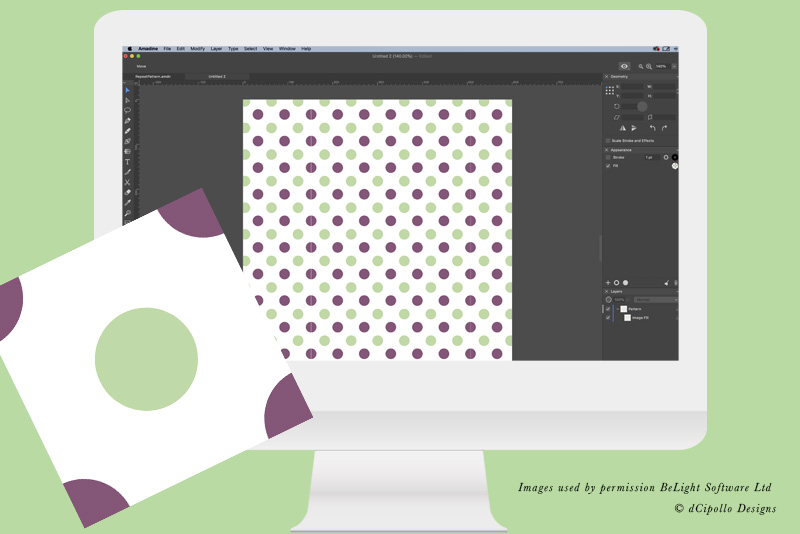
In this tutorial, we will continue to work on a seamless half drop repeat surface pattern in Amadine, a new vector drawing app for Mac. Now that we have the template completed, we can customize the colors and create our first surface pattern. This pattern will be 1000 x 1000 px at 300 dpi, which is a perfect size to use as a background pattern for planner stickers.
Amadine
BeLight Software
Amadine screenshots used by permission of BeLight Software Ltd.
Back
- Open Half Drop Circle Template.amdn into the Amadine app.
- To change the color of the center circle, we will select the circle on the Sheet and open the Color panel in the Appearance panel. From the Color panel, you can set the color of your choice. I used a green color (#a1cd7c) for the center circle and a purple color (#932e78) for the corner circles. I set the background color to an off white (#fffcfc).
- To change the background color, select the Color layer in the Layers panel. In the Appearance panel, set the background color of your choice (see screenshot).
- From the Menu, select File - Export. In the Export window (see screenshot), choose EPS. Set the Export Scope to Entire Document and the DPI to 300. Name the image file GreenPurplePolkaDot. Click Export.
- Start a new document by clicking File - New and set the following values in the New Document window. Click the Create button.
- Select Layer 1 and name it Pattern.
- Draw a rectangle shape over this layer and name the Path layer Repeat. Turn off the Stroke and keep the Fill. (see screenshot).
- With the Repeat layer selected, click the Fill Color icon to open the Color panel. Click the Image tab and then click the Image button. Select the GreenPurplePolkaDot.eps file that we just made. Set the Fill Type to Tile. You should see the pattern repeated over the entire the Sheet (see screenshot).
- Click File - Save to save your test pattern as an .amdn file.
Repeat the process for the five circles. Now we can export this pattern as an EPS file, maintaining the vectors.
Now that we have our half drop pattern, we can use it to create a surface pattern. Let's start a new document but this time it will be 1000 x 1000 pixels. This is a good size for a full box digital sticker. If your project is larger, you will need a bigger Sheet.
Type: Print
Preset: Custom
Width: 1000 px
Height: 1000px
Units: Pixels
Orientation: Portrait
Now we will add a rectangle on the default layer and fill the rectangle with our repeat pattern.
You can control the size of the polka dot repeat with the Scale slider.
Amadine
BeLight Software
Amadine screenshots used by permission of BeLight Software Ltd.
Back

Related Articles
Editor's Picks Articles
Top Ten Articles
Previous Features
Site Map
Content copyright © 2023 by Diane Cipollo. All rights reserved.
This content was written by Diane Cipollo. If you wish to use this content in any manner, you need written permission. Contact Diane Cipollo for details.







