Bookry - The Details
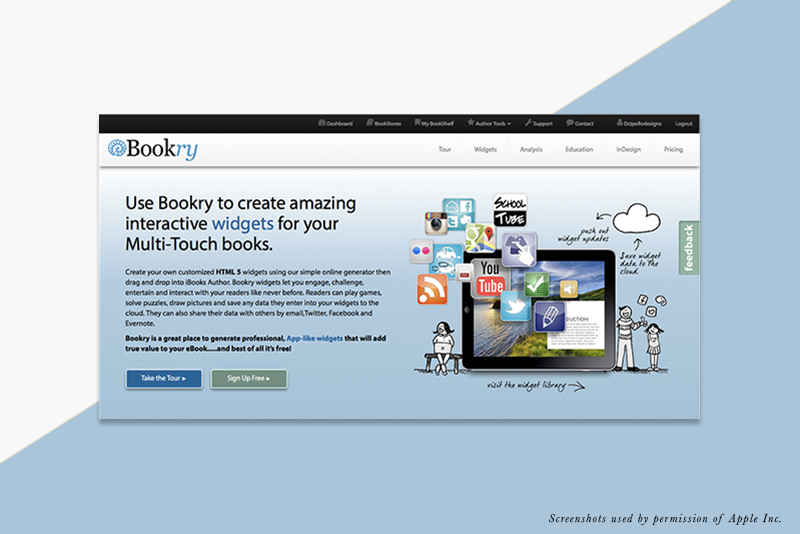
Bookry.com is a great resource for educators and authors creating books in iBooks Author. Bookry has 34 ready-to-use HTML5 widgets made exclusively for iBooks Author. They do all the hard work and you have all the fun. The two most important reasons for using Bookry.com server-based widgets for iBooks Author® are that they are free and that Bookry maintains the widgets to be up-to-date with the latest Apple technology. They also push any changes that you make to your widgets to your iBA books.
So how does it work? Bookry has an online widget generator. After you complete the online form that sets the options for the widget, the generator exports the widget in a zip file. Just unzip the file and drag the widget into iBooks Author.
Bookry.com has three categories of widgets, which are Puzzle and Games, Web Services and Functional. But these widgets have more than isolated interactivity. Your readers can save and share their widget data. For example, with the Reader Cloud, Quiz Builder, Share This, Notepad, Form Builder, Maze, Sketchpad and Checklist widgets your readers can share via email, Facebook, Twitter and Evernote.
Once you open a free account, you will manage your widgets in the account area using the links at the top of the browser.
You will find the most asked questions and answers on the Dashboard page, along with links to the Widget Library and support links.
The BookStores link takes you to the My Stores page, where you can create a public BookStore for sharing your free iBA books and samples of books for sale in the iBooks Store. If you want control over sharing your iBA books, you can create a private BookStore.
When you are ready to create your first widget, you will need a place to store it online. Bookry.com has a nice My BookShelf feature for managing your books filled with widgets. As you can see, I created one book titled My Text Book for all of the widgets I make but you can also use several books for categorizing your widgets.
Under the Author Tools link, you will find quick links to working on your widgets.
From the My BookShelf section, you can view the analytics for your store, per widget or per book.
Screenshots used by permission of Bookry Ltd.
So how does it work? Bookry has an online widget generator. After you complete the online form that sets the options for the widget, the generator exports the widget in a zip file. Just unzip the file and drag the widget into iBooks Author.
Bookry.com has three categories of widgets, which are Puzzle and Games, Web Services and Functional. But these widgets have more than isolated interactivity. Your readers can save and share their widget data. For example, with the Reader Cloud, Quiz Builder, Share This, Notepad, Form Builder, Maze, Sketchpad and Checklist widgets your readers can share via email, Facebook, Twitter and Evernote.
Once you open a free account, you will manage your widgets in the account area using the links at the top of the browser.
You will find the most asked questions and answers on the Dashboard page, along with links to the Widget Library and support links.
The BookStores link takes you to the My Stores page, where you can create a public BookStore for sharing your free iBA books and samples of books for sale in the iBooks Store. If you want control over sharing your iBA books, you can create a private BookStore.
When you are ready to create your first widget, you will need a place to store it online. Bookry.com has a nice My BookShelf feature for managing your books filled with widgets. As you can see, I created one book titled My Text Book for all of the widgets I make but you can also use several books for categorizing your widgets.
Under the Author Tools link, you will find quick links to working on your widgets.
From the My BookShelf section, you can view the analytics for your store, per widget or per book.
Screenshots used by permission of Bookry Ltd.

Related Articles
Editor's Picks Articles
Top Ten Articles
Previous Features
Site Map
Content copyright © 2023 by Diane Cipollo. All rights reserved.
This content was written by Diane Cipollo. If you wish to use this content in any manner, you need written permission. Contact Diane Cipollo for details.







