Index - EdTech In the Classroom
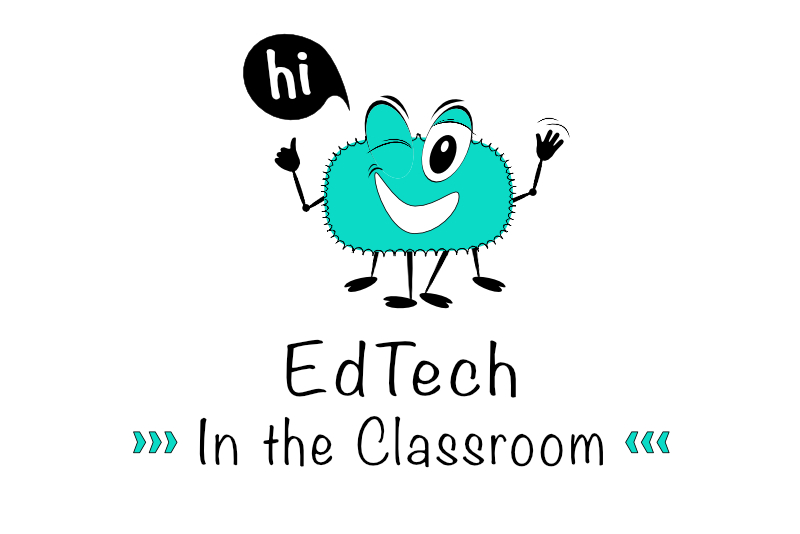
Education Technology in the classroom is very popular. Although EdTech was already on its way into our lives, COVID-19 and the need for remote learning made EdTech a growing market. This is the reason that we have seen such a growth of online course providers, such as Udemy, Skillshare and Articulate.
Even big companies, such as Apple, Google, Adobe and Microsoft are incorporating their products into the education market. Along with education pricing for schools, they also have areas on their websites dedicated to education. For example, these big companies have created learning or teacher centers, which have resources for teachers who wish to bring technology to their students. They have also designed apps specifically for teachers in the classroom. With these apps, such as the Apple Classroom app, teachers can manage their students and their student's apps. It's an easy way to give assignments, review progress and grade final work.
As I am a long time Apple Mac user, most of my articles below feature the Mac, iPad and their educational apps. My subject is Digital Art and Design, so I concentrate on classroom content that relies more on graphics than text. That's why I have a large section about Apple's curriculum and the Apple Teacher Program and Learning Center, as it uses visuals to enhance learning. For example, the Swift Playgrounds app uses 3D characters that resemble game characters. The students control these characters with code. It's a fun and easy way to teach the concepts of coding.
Below you will also find links to articles about Scratch, which is a block-based visual programming language created by MIT.
Mac, iPad, Pages, Keynote, Numbers, iMovie and GarageBand are trademarks of Apple Inc., registered in the U.S. and other countries and regions. Screenshots used by permission.
Scratch is a project of the Scratch Foundation, in collaboration with the Lifelong Kindergarten Group at the MIT Media Lab. It is available for free at https://scratch.mit.edu. Screenshots used by permission.
Processing (Java), p5.js (JavaScript) and Processing.py (Python) are software projects created by the Processing Foundation. Screenshots used by permission.
Disclosure: As a participant in the Skillshare affiliate program, some of the links in this article are affiliate links. However, my opinions are completely my own based on my experience.
Even big companies, such as Apple, Google, Adobe and Microsoft are incorporating their products into the education market. Along with education pricing for schools, they also have areas on their websites dedicated to education. For example, these big companies have created learning or teacher centers, which have resources for teachers who wish to bring technology to their students. They have also designed apps specifically for teachers in the classroom. With these apps, such as the Apple Classroom app, teachers can manage their students and their student's apps. It's an easy way to give assignments, review progress and grade final work.
As I am a long time Apple Mac user, most of my articles below feature the Mac, iPad and their educational apps. My subject is Digital Art and Design, so I concentrate on classroom content that relies more on graphics than text. That's why I have a large section about Apple's curriculum and the Apple Teacher Program and Learning Center, as it uses visuals to enhance learning. For example, the Swift Playgrounds app uses 3D characters that resemble game characters. The students control these characters with code. It's a fun and easy way to teach the concepts of coding.
Below you will also find links to articles about Scratch, which is a block-based visual programming language created by MIT.
Apple and Education
Apple Teacher Learning Center
- Apple Teacher Program and Learning Center
- Six Badges to Apple Teacher Recognition
- Apple Teacher Program - Pages for Mac - Epub Books
- Apple Teacher - Creating Digital Books Mac & iPad
- Apple Teacher - Everyone Can Code Curriculum Guide
- Let's Make Stuff - 20 Keynote Creations by Garrett Derr
Scratch for Educators
- Create Your Own Story with SCRATCH by Kevin Wood
- First Look: Scratch 3.0 by Deepa Muralidhar
- Scratch 3 Programming Playground by Al Sweigart
Learn with Procreate
Code Art for Educators
- What is Code Art
- Review - How to Paint with Code: Creating Brushes
- Review - Digital Paintings With Processing
Resourses for EdTech in the Classroom
Mac, iPad, Pages, Keynote, Numbers, iMovie and GarageBand are trademarks of Apple Inc., registered in the U.S. and other countries and regions. Screenshots used by permission.
Scratch is a project of the Scratch Foundation, in collaboration with the Lifelong Kindergarten Group at the MIT Media Lab. It is available for free at https://scratch.mit.edu. Screenshots used by permission.
Processing (Java), p5.js (JavaScript) and Processing.py (Python) are software projects created by the Processing Foundation. Screenshots used by permission.
Disclosure: As a participant in the Skillshare affiliate program, some of the links in this article are affiliate links. However, my opinions are completely my own based on my experience.

Related Articles
Editor's Picks Articles
Top Ten Articles
Previous Features
Site Map
Content copyright © 2023 by Diane Cipollo. All rights reserved.
This content was written by Diane Cipollo. If you wish to use this content in any manner, you need written permission. Contact Diane Cipollo for details.







