Learn EVERYTHING about Creating Repeat Patterns
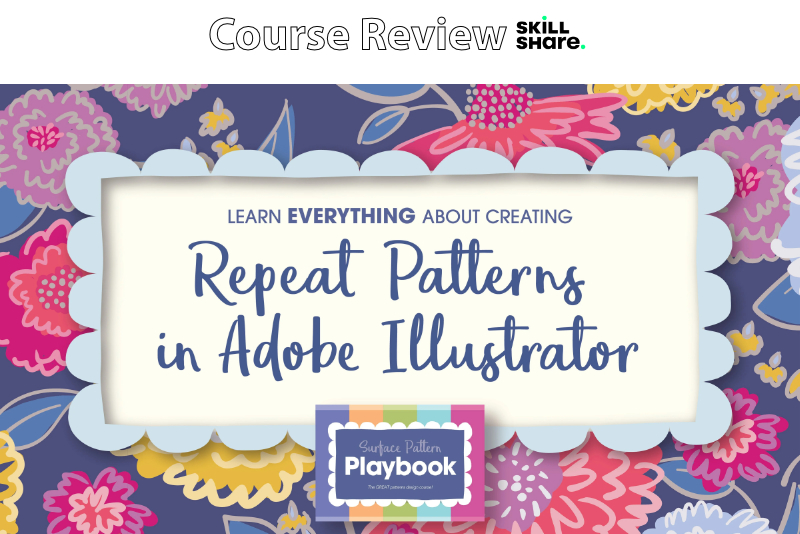
Learn EVERYTHING about Creating Repeat Patterns in Adobe Illustrator
In this Skillshare course entitled Learn EVERYTHING about Creating Repeat Patterns in Adobe Illustrator by Kris Ruff, you will learn about how to create repeat patterns. You will learn both the manual and the pattern tool methods in Adobe® Illustrator®.Ruff begins may demonstrating the manual method for creating a simple repeat pattern. She discusses how to use a bounding box to define the area of your repeat tile and how to use illustrator to duplicate the motifs that overlap the edges of the bounding box. She especially concentrates on using the Object Transform feature to easily place the duplicate motifs.
In the next few examples, Ruff creates simple patterns with the Illustrator Pattern Tool. She points out that for this method there is no need to use a bounding box or to clone your repeat motifs, making this a much simpler method for creating your own repeat patterns. She demonstrates patterns based on the Pattern Tool's grid, brick and half drop tile layouts.
Once Ruff covers the basics, she moves on to editing previously made pattern repeats. She begins by demonstrating the difference between editing a pattern that was created with the Pattern Tool and a pattern that was created manually. She also demonstrates how to add a background to your pattern repeat.
Finally, Ruff discusses how to save your Illustrator file and how to export your pattern swatch in various formats. She shares how she sets up her files to be exported for her online store. She discusses the file format, color mode and dpi.
Learn EVERYTHING about Creating Repeat Patterns in Adobe Illustrator by Kris Ruff
Learn to Diagnose and Fix Repeat Patterns in Adobe Illustrator
In this Skillshare course entitled Learn to Diagnose and Fix Repeat Patterns in Adobe Illustrator by Kris Ruff, you will learn how to fix the most frequent problems you may encounter. Ruff begins by demonstrating how to create a repeat pattern and discusses the two downloads for the course.Ruff quickly moves on to the first type of problem that you might encounter, which is a problem caused by the bounding box. She discusses several examples and how to resolve each problem. Alignment problems is the next type of problem and she discusses simple fixes for this type of problem. The third type of problem is hairline artifacts. She discusses her method for finding these artifacts and how to resolve these problems.
Learn to Diagnose and Fix Repeat Patterns in Adobe Illustrator by Kris Ruff
Disclosure: As a participant in the Skillshare affiliate program, some of the links in this article are affiliate links. However, my opinions are completely my own based on my experience.
Screenshots used by permission of Skillshare .

Related Articles
Editor's Picks Articles
Top Ten Articles
Previous Features
Site Map
Content copyright © 2023 by Diane Cipollo. All rights reserved.
This content was written by Diane Cipollo. If you wish to use this content in any manner, you need written permission. Contact Diane Cipollo for details.







