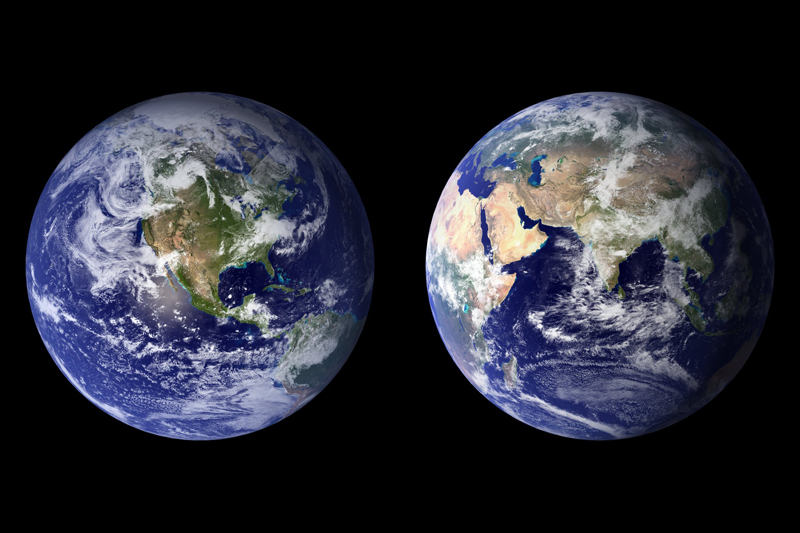Scheduling Apps

Making the transition from being a classroom student to a distance learning student does require the organization of one’s time. Distance learning (eLearning) students choose learning in a virtual setting as a means of convenience for their busy lifestyle. This article will discuss how using an electronic scheduling system can be of great benefit when it comes to being a full-time distance learning student or a part-time student who is also working in addition to managing his or her personal life.
First, a distance learner should utilize at least one of the many tools available to schedule and track his or her time. A variety of desk or wall calendars are designed specifically for academic purposes in many office supply stores or online. However, these days mobile students prefer to have their personal, professional, and educational resources available to them at their fingertips via laptops, tablets, or smartphones. Many scheduling applications (apps) are available as a free download for most devices. Typically the free download apps contain limited capabilities. For more advanced applications, one may have to only pay a few dollars, which is a relatively cheap investment for time management assistance. Research the Internet using they key words “schedule apps” to determine what scheduling app is best suited for your lifestyle.
Whatever your schedule preference may be, before beginning each quarter or semester, add the information listed on your university class syllabus for each course, specifically:
• Post the class schedule from beginning to end for each day of the week.
• Post all assignment due dates for each week.
• Post all discussion board due dates.
• If there are comprehensive exams scheduled, try to schedule study time.
• Activate a reminder for each item if you tend to be forgetful.
Managing college classes while juggling your work and personal life can be an acquired skill. Scheduling applications such as Outlook’s Scheduler provides a color coding system to help you prioritize your calendar, for example:
• Red = Important
• Green = Personal
• Blue = Travel Required
• Or you can even customize your own coding system by defining what each color means.
Using scheduling tools to assist in organization can save you a great deal of time and frustration. While participating in distance learning (DL) programs, you will begin to understand how much time is needed to complete weekly assignments as you proceed through each quarter or semester. Initially, not all college students have the luxury of beginning their degree program by only taking one class per quarter or semester. Many degree programs are designed to be completed within a specific period of time, which means several classes per quarter or semester. The key to being a successful distance learning (online learning) student is to balance your lifestyle. Using schedule apps to help you prioritize and organize your life is a great first step.
Distance Learning - Is it Right for You? is available in paperback and ebook at Amazon.com, or pdf version on BellaOnline eBook Store.
Libraries and Academic Institutions please visit Distance Learning Books for discounts on bulk orders.
+Patricia Pedraza-Nafziger
First, a distance learner should utilize at least one of the many tools available to schedule and track his or her time. A variety of desk or wall calendars are designed specifically for academic purposes in many office supply stores or online. However, these days mobile students prefer to have their personal, professional, and educational resources available to them at their fingertips via laptops, tablets, or smartphones. Many scheduling applications (apps) are available as a free download for most devices. Typically the free download apps contain limited capabilities. For more advanced applications, one may have to only pay a few dollars, which is a relatively cheap investment for time management assistance. Research the Internet using they key words “schedule apps” to determine what scheduling app is best suited for your lifestyle.
Whatever your schedule preference may be, before beginning each quarter or semester, add the information listed on your university class syllabus for each course, specifically:
• Post the class schedule from beginning to end for each day of the week.
• Post all assignment due dates for each week.
• Post all discussion board due dates.
• If there are comprehensive exams scheduled, try to schedule study time.
• Activate a reminder for each item if you tend to be forgetful.
Managing college classes while juggling your work and personal life can be an acquired skill. Scheduling applications such as Outlook’s Scheduler provides a color coding system to help you prioritize your calendar, for example:
• Red = Important
• Green = Personal
• Blue = Travel Required
• Or you can even customize your own coding system by defining what each color means.
Using scheduling tools to assist in organization can save you a great deal of time and frustration. While participating in distance learning (DL) programs, you will begin to understand how much time is needed to complete weekly assignments as you proceed through each quarter or semester. Initially, not all college students have the luxury of beginning their degree program by only taking one class per quarter or semester. Many degree programs are designed to be completed within a specific period of time, which means several classes per quarter or semester. The key to being a successful distance learning (online learning) student is to balance your lifestyle. Using schedule apps to help you prioritize and organize your life is a great first step.
Distance Learning - Is it Right for You? is available in paperback and ebook at Amazon.com, or pdf version on BellaOnline eBook Store.
Libraries and Academic Institutions please visit Distance Learning Books for discounts on bulk orders.
+Patricia Pedraza-Nafziger

Related Articles
Editor's Picks Articles
Top Ten Articles
Previous Features
Site Map
Content copyright © 2023 by Patricia Pedraza-Nafziger. All rights reserved.
This content was written by Patricia Pedraza-Nafziger. If you wish to use this content in any manner, you need written permission. Contact Dr. Patricia Pedraza-Nafziger for details.