What's New in Affinity Designer 2
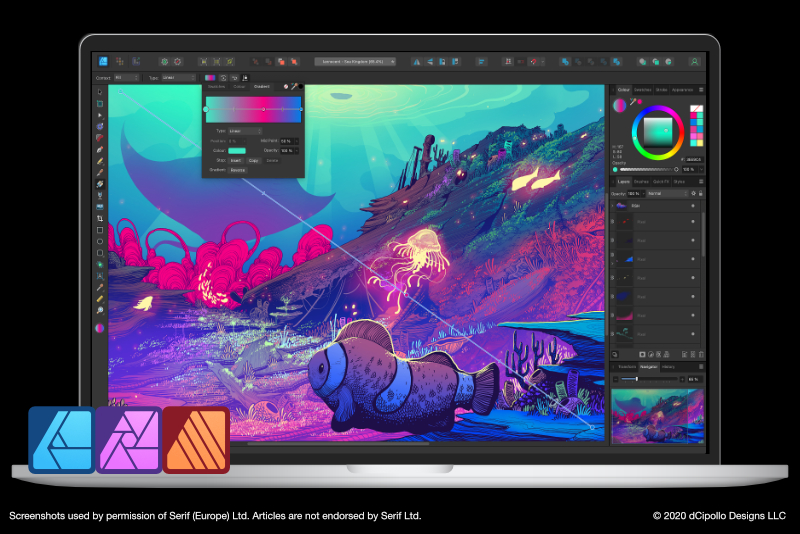
Everybody has been waiting for the launch of Affinity Suite version 2 by Serif. I bought it on the day of the launch. Don't wait too long to get yours at the sale price! Read on for a review of what's new in Affinity Designer 2.
One of the most requested features is the Vector Warp tool. This great new tool works on both text and vector objects. With a fast live preview and non destructive, you can edit as you wish without permanent changes. You can have multiple warp layers on one object. Also there are several presets, including mesh, arcs, quad, perspective, fisheye, twists and bends.
Another new tool is the Shape Builder tool, which allows you to manipulate shapes. Just by dragging your cursor over the individual shapes that you want, you can add, subtract and create new shapes. With the Knife tool, and its stabilizer for precisions cuts, you can draw freehand or straight line cuts through shapes, curves or text. With the Scissor tool, you can click on a node or segment to cut.
The new Measure tool allows you to measure between two points or objects and the new Area tool measures the area, perimeter or segment length.
You can now change strokes, effects and fills throughout the document to match the selected layer, with the new Force Scale Everything.
There are new options when importing and editing DWG and AutoCAD DXF files. You can change the dpi, remove hidden items, change background and line colors and more.
You can now copy/paste styles with the new Style Picker tool (desktop) as easily as you can copy/paste colors with the Color Picker tool.
Improvements
For the desktop version, you will find improvements to the Layers panel, with new icons and easier drop zones. Also the Brush Engine and Pencil tool have been improved. And now you can apply multiple effects to an object.
All Three Apps Included at One Low Price
Affinity Designer 2 for macOS, iPadOS and Windows
Affinity Publisher 2 for macOS, iPadOS and Windows
Affinity Photo 2 for macOS, iPadOS and Windows
Individual Apps for Desktop $40.99 - 40% Off Regular Price ($69.99)
Affinity Designer 2 for macOS or Windows
Affinity Publisher 2 for macOS or Windows
Affinity Photo 2 for macOS or Windows
Individual Apps for iPad $11.99 - 40% Off Regular Price ($19.99)
Affinity Designer 2 for iPadOS
Affinity Publisher 2 for iPadOS
Affinity Photo 2 for iPadOS
What's New in Affinity Designer 2
Affinity Publisher 2 for Desktop and iPad
Affinity Spotlight
5 Things We Love About Affinity Photo 2
5 Game-Changing New Features In Affinity Designer 2
5 Things You Should Know About Affinity Publisher 2
Create Incredible Layouts On The Go With Affinity Publisher 2 for iPad!
Get The Most Out Of Affinity V2 With Our New Learning Portal
Affinity Suite on YouTube
Screenshots used by permission of Serif (Europe) Ltd. This article is not endorsed by Serif Ltd.
One of the most requested features is the Vector Warp tool. This great new tool works on both text and vector objects. With a fast live preview and non destructive, you can edit as you wish without permanent changes. You can have multiple warp layers on one object. Also there are several presets, including mesh, arcs, quad, perspective, fisheye, twists and bends.
Another new tool is the Shape Builder tool, which allows you to manipulate shapes. Just by dragging your cursor over the individual shapes that you want, you can add, subtract and create new shapes. With the Knife tool, and its stabilizer for precisions cuts, you can draw freehand or straight line cuts through shapes, curves or text. With the Scissor tool, you can click on a node or segment to cut.
The new Measure tool allows you to measure between two points or objects and the new Area tool measures the area, perimeter or segment length.
You can now change strokes, effects and fills throughout the document to match the selected layer, with the new Force Scale Everything.
There are new options when importing and editing DWG and AutoCAD DXF files. You can change the dpi, remove hidden items, change background and line colors and more.
You can now copy/paste styles with the new Style Picker tool (desktop) as easily as you can copy/paste colors with the Color Picker tool.
Improvements
For the desktop version, you will find improvements to the Layers panel, with new icons and easier drop zones. Also the Brush Engine and Pencil tool have been improved. And now you can apply multiple effects to an object.
Version 2 Launch Sale
NEW! Affinity V2 Universal License $99.99 - 40% Off Regular Price ($169.99)All Three Apps Included at One Low Price
Affinity Designer 2 for macOS, iPadOS and Windows
Affinity Publisher 2 for macOS, iPadOS and Windows
Affinity Photo 2 for macOS, iPadOS and Windows
Individual Apps for Desktop $40.99 - 40% Off Regular Price ($69.99)
Affinity Designer 2 for macOS or Windows
Affinity Publisher 2 for macOS or Windows
Affinity Photo 2 for macOS or Windows
Individual Apps for iPad $11.99 - 40% Off Regular Price ($19.99)
Affinity Designer 2 for iPadOS
Affinity Publisher 2 for iPadOS
Affinity Photo 2 for iPadOS
BellaOnline Review Links
New Release of Affinity Apps - Photo 2What's New in Affinity Designer 2
Affinity Publisher 2 for Desktop and iPad
External Links
Affinity WebsiteAffinity Spotlight
5 Things We Love About Affinity Photo 2
5 Game-Changing New Features In Affinity Designer 2
5 Things You Should Know About Affinity Publisher 2
Create Incredible Layouts On The Go With Affinity Publisher 2 for iPad!
Get The Most Out Of Affinity V2 With Our New Learning Portal
Affinity Suite on YouTube
Screenshots used by permission of Serif (Europe) Ltd. This article is not endorsed by Serif Ltd.

Related Articles
Editor's Picks Articles
Top Ten Articles
Previous Features
Site Map
Content copyright © 2023 by Diane Cipollo. All rights reserved.
This content was written by Diane Cipollo. If you wish to use this content in any manner, you need written permission. Contact Diane Cipollo for details.







