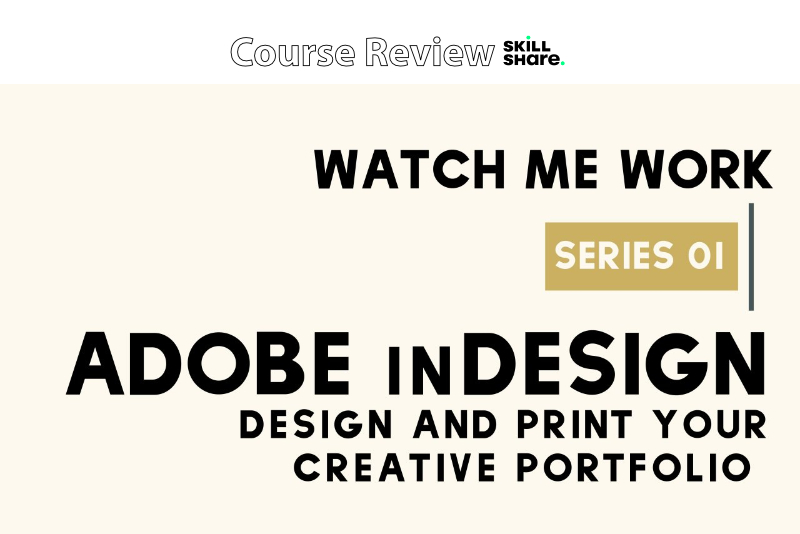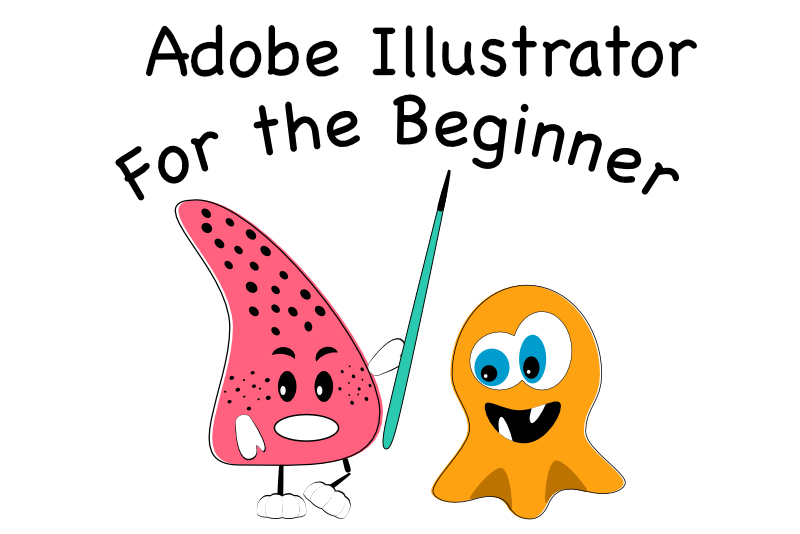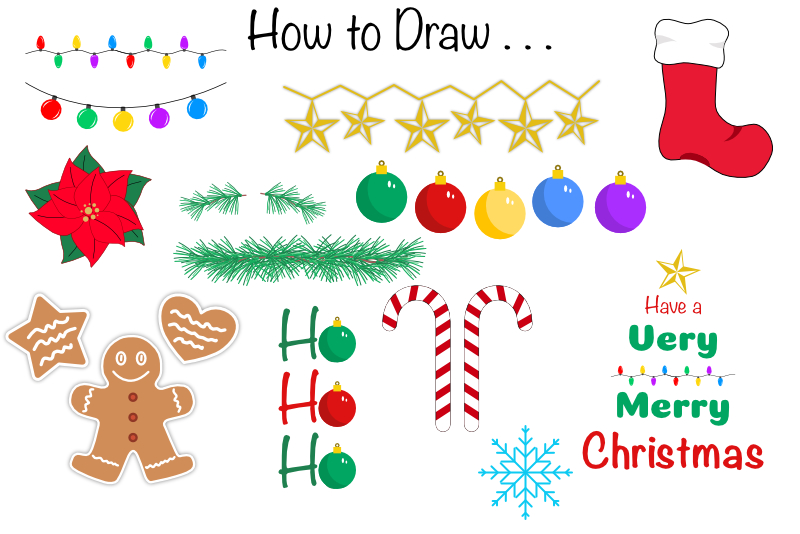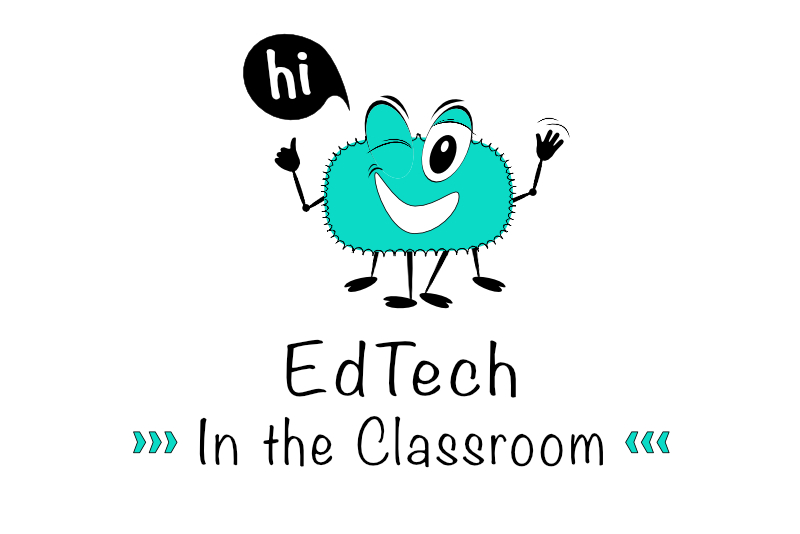Adobe Photoshop CS3 Extended

Adding Text to a Predesigned Web Logo in Photoshop 
There are many places on the web where you can purchase web graphics designed to be used with the popular DIY web site builders, such as DIYeStores. If you are like me, you can´t wait to put your name on your new logo graphic. This tutorial we show you how easy it is to do this in Photoshop.
Building an Advertising Blinkie in Photoshop CS3 
The design and basic phases of the animation were already built in Flash and I knew that they worked. All I needed to do was create a gif animation in Photoshop that matched the Flash animation as close as possible.
Country Heart Graphic in Photoshop CS3 
In this tutorial, we will create a country primitive heart graphic that can be used as clipart for many projects.
Digital Scrapbook & Craft Papers in Photoshop 
One of the easiest and fun Photoshop projects is to create your own digital scrapbook papers using the built-in filters. You can use them as a background for your digital scrapbook page or as a starting point for other craft projects. In this tutorial, we will make some background papers.
Digital Scrapbook & Craft Papers in Photoshop - 2 
One of the easiest and fun Photoshop projects is to create your own digital scrapbook papers using the built-in filters. You can use them as a background for your digital scrapbook page or as a starting point for other craft projects. In this tutorial, we will make some background papers.
Fade In – Fade Out Photoshop Animation 
Now that we have planned out how we will build our blinkie animation in Photoshop, we are ready to get our hands dirty. As in the Flash version, our Photoshop version´s first animation will be a fade-in and fade-out of the designer’s name.
Make Your Own Business Card Template in Photoshop 
There are many types of templates and just as many uses for them. By starting with a template, I know my document window is the correct size and the guides are already in place. Let´s make our own business card template in Photoshop.
Make Your Own Custom Shapes in Photoshop CS3 
This tutorial will show you how to make a custom shape from a source image.
Morphing Text in Photoshop Animation 
So far in this on-going Photoshop animation project, we have created a text fade effect and a simple framed based text animation for the blinkie. Now, we will morph the text on the J3 Designs (website name) layer using Photoshop’s Warped Text feature and the Animation palette.
Motion Tween in Photoshop Advertising Blinkie 
In this Photoshop CS3 tutorial, we will finish the advertising blinkie by moving the text and ladybugs off the blinkie, leaving it blank to start the animation again. We will use a group of Tweens to do this.
Page Curl Effect in Photoshop CS3 
There are many methods to create a page curl effect in Photoshop from using a commercial filter to the manual method. In this tutorial, I will show you a quick and easy way to create a page curl effect using the Warp Transform command, Burn tool and a few Layer Styles in Photoshop CS3.
Photoshop Blending Modes & Designer Papers 
In this tutorial, we will start with the digital paper design from the last tutorial and create a new design using Photoshop brushes on a transparent layer above the original design. Then we will experiment further using Blending Modes in the Layers Panel.
Photoshop Pattern Overlay and Alpha Letters 
In this Photoshop tutorial project we will make a digital scrapbooking Alpha for a Halloween kit. I have decided to make a pumpkin Alpha by using my own pumpkin image as the pattern for the Pattern Overlay Layer Style.
Photoshop Pattern Overlay and Alpha Letters - 2 
In this Photoshop tutorial project we will make a digital scrapbooking Alpha for a Halloween kit. I have decided to make a pumpkin Alpha by using my own pumpkin image as the pattern for the Pattern Overlay Layer Style.
Photoshop Variations Tool 
One way to reuse a graphic is to alter the color. Photoshop has several tools for this task. One easy-to-use tool is the Variations tool.
The New Quick Selection Tool In Photoshop CS3 
New in CS3 is the Quick Selection Tool which can be used alone or with the other selection tools. In this tutorial, we will learn how to use the new Quick Selection Tool.
Top Ten Articles
Previous Features
Site Map
Content copyright © 2018 by . All rights reserved.
This content was written by . If you wish to use this content in any manner, you need written permission. Contact Diane Cipollo for details.