Affinity Publisher
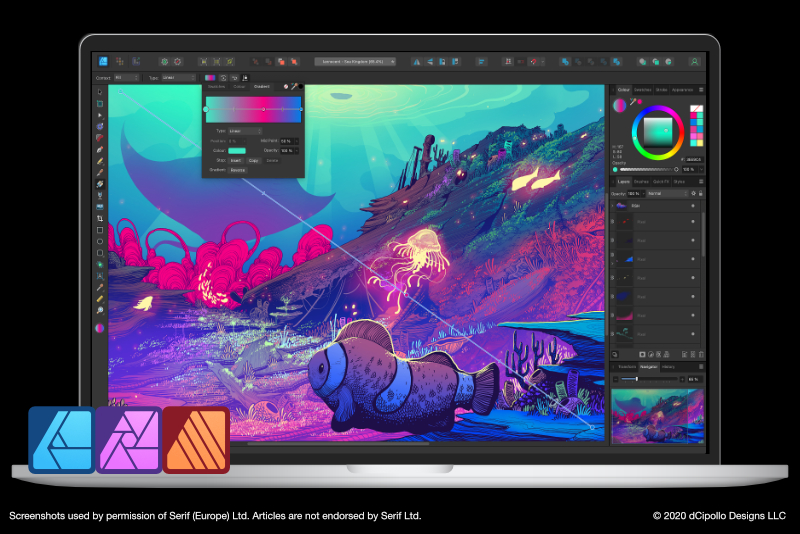
Color Palette Book Template Cover Master 
In the previous tutorials, we built the Affinity Publisher two-page spread master page for our color palette eBook template. Now we will build a new Master for the eBook Cover.
Color Palette Book Template Design Details 
We set up the new document for the color palette eBook in Affinity Publisher. Now we will start building the master pages for the cover and two-page spread. We will work on the left side of the two-page spread and duplicate that for the other page. Finally, we will build the cover master page.
Color Palette Book Template Master Spread 
Now that we have all the design elements on the master page for our color palette eBook template, we are ready to add the other swatches to the canvas.
Customize the Color Palette eBook Cover 
To finish our Color Palette eBook, we will add the details to the cover template. You will want to use your own cover graphic, which will work in the Picture Frame that we added to the cover template.
INDEX Color Palette Book Tmp Affinity Publisher 
In the next few tutorials, we will create a template for a color palette eBook. The final eBook will be in PDF format. We will also be generating these color palettes from royalty free images. We will use Affinity Publisher to build the book template and generate colors from each image.
Populate the Color Palette eBook Pages 
Now we will add the first graphic that we will use to generate the first color palette, using the Create Palette From Image feature. This could be your own photograph or try one of the royalty free graphic websites such as Pixabay.com.
Top Ten Articles
Previous Features
Site Map
Content copyright © 2018 by . All rights reserved.
This content was written by . If you wish to use this content in any manner, you need written permission. Contact Diane Cipollo for details.







