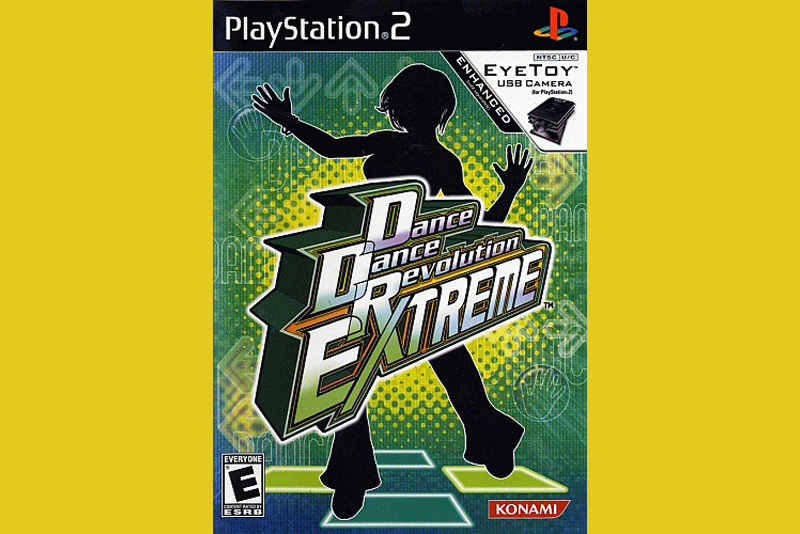Connecting your PS2 to the Internet

I've reviewed many of the components necessary for PS2 online gameplay, but here is a simple start-to-finish explanation of how to get your PS2 to play with others.
Step 1: Network Connector
The very first step is to make your PS2 able to play online. It cannot do this normally. To do this, you need the PS2 Network Adaptor. This simply plugs into the back of your PS2.
Step 2: Wireless Receiver
I would really stay away from the dialup connection for your PS2. Instead, get a Linksys Wireless Receiver. This unit is probably around $40 and plugs into your Network Connector. Make sure you get a receiver with a **NETWORK PORT** and not a **USB PORT**. Your PS2 doesn't have a USB connector, it has a network connector. The receiver sends the signals through the air over to your router, which is Step 3.
Step 3: Linksys Wireless Router
Yes, you can get a regular router and run a wire all the way to your PS2. But believe me, having wires everywhere gets really annoying really quickly. Instead, grab your Linksys Wireless Router. In essence, your cable modem comes into the house and plugs into the back of the router. The router lets up to four computers and countless wireless devices all share the internet! Play HalfLife on your PC while your friends play PS2 online in the other room, or visa versa. This is WELL worth the price.
Step 4: Cable Internet
Yup, your wireless router will do little good if it doesn't connect to the internet! So get yourself your local cable internet or DSL or whatever you want. Connect it into your wireless router, and you're good to go!
Most cable websites give explicit instructions on how to get your games to play through their cable lines, but really it's super easy. Just hit default - default - default - save pretty much, and you are good to go!
Diagram for PS2 to Cable Hookup
PS2 Wireless Internet Connector - Linksys
PS2 and Wireless Connector Speed
Step 1: Network Connector
The very first step is to make your PS2 able to play online. It cannot do this normally. To do this, you need the PS2 Network Adaptor. This simply plugs into the back of your PS2.
Step 2: Wireless Receiver
I would really stay away from the dialup connection for your PS2. Instead, get a Linksys Wireless Receiver. This unit is probably around $40 and plugs into your Network Connector. Make sure you get a receiver with a **NETWORK PORT** and not a **USB PORT**. Your PS2 doesn't have a USB connector, it has a network connector. The receiver sends the signals through the air over to your router, which is Step 3.
Step 3: Linksys Wireless Router
Yes, you can get a regular router and run a wire all the way to your PS2. But believe me, having wires everywhere gets really annoying really quickly. Instead, grab your Linksys Wireless Router. In essence, your cable modem comes into the house and plugs into the back of the router. The router lets up to four computers and countless wireless devices all share the internet! Play HalfLife on your PC while your friends play PS2 online in the other room, or visa versa. This is WELL worth the price.
Step 4: Cable Internet
Yup, your wireless router will do little good if it doesn't connect to the internet! So get yourself your local cable internet or DSL or whatever you want. Connect it into your wireless router, and you're good to go!
Most cable websites give explicit instructions on how to get your games to play through their cable lines, but really it's super easy. Just hit default - default - default - save pretty much, and you are good to go!
Diagram for PS2 to Cable Hookup
PS2 Wireless Internet Connector - Linksys
PS2 and Wireless Connector Speed

Editor's Picks Articles
Top Ten Articles
Previous Features
Site Map
Follow @lisavideogames
Tweet
Content copyright © 2023 by Lisa Shea. All rights reserved.
This content was written by Lisa Shea. If you wish to use this content in any manner, you need written permission. Contact Lisa Shea for details.