Get Your E-mail Under Control
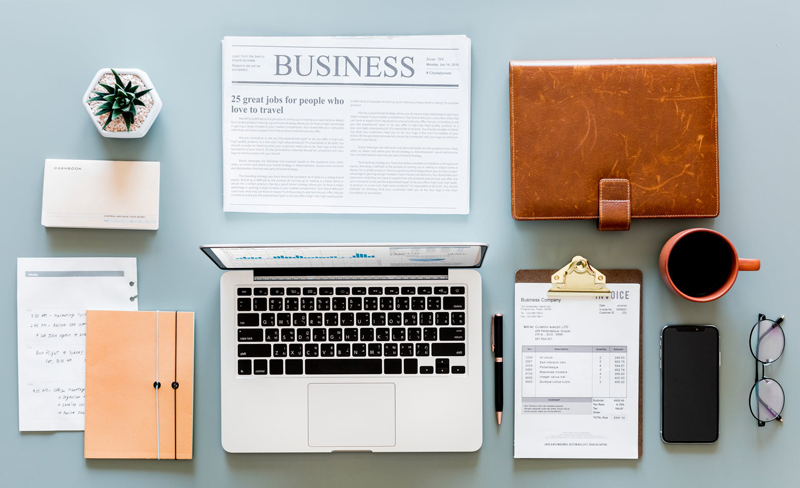
It's a common refrain: many technological tools and advancements that were supposed to make our lives easier sometimes seem to have just the opposite effect. E-mail is one of the main culprits here: how many times have you felt overwhelmed by the contents of your Inbox or wanted to scream when faced with the prospect of sorting all the e-mail you've received?
The good news is that it's entirely possible to put e-mail to use for you in a way that will allow it to be the convenient tool it's meant to be, rather than the stress-inducer it can easily become. Follow the steps below to get your e-mail under control.
Step 1: Delete, delete, delete
In many ways, e-mail is just like the papers, stuff, and tasks we're faced with every day: it needs regular rounds of sorting and purging. However, because it doesn't take up any physical space, it's easy to let e-mail accumulate until your Inbox starts to swell and you're unable to find the messages you actually need.
To rein in your e-mail, you first need to ruthlessly delete the messages that are no longer timely, relevant, necessary, or interesting to you. This includes out-of-date newsletters, announcements about events that have passed, short messages that don't have any real substance, and messages with information you can easily find elsewhere. When deciding what to keep and what to delete, remember that e-mail, like papers you might keep on file, must be somehow useful to your life now to merit space in your Inbox; anything that isn't should go.
Step 2: Change the way you think of your Inbox
Once you've gotten rid of unwanted and unneeded messages, it's time to reconsider the way you view your e-mail Inbox. For many of us, the Inbox is where messages hang out until we finally take the time to do something with them. This is the electronic equivalent of keeping unsorted papers stacked on your desk as reminders to yourself to take action, and it can quickly lead to chaos. When there are 150 messages lurking in your Inbox, it's hard to find what you need and to remember what you're supposed to do with all of them.
I encourage you to think of your Inbox less as a place for any and all messages to loiter and more as a place where you store only messages related to your current To Dos. This can make it easier to find messages when you need them and can help you process your task list more efficiently. Aim to spend at least a few minutes a day--preferably at the end of the day--going through your Inbox and deleting or moving messages that aren't tied to items on your To Do list. (Of course, this assumes that you keep some sort of To Do list to track your tasks; if you don't, now's the time to start!)
Step 3: Set up folders
With e-mail as with paper, there will always be some messages you want or need to keep but that don't belong in your Inbox. For these, folders are the way to go.
Every e-mail program I've encountered, whether web-based (like Yahoo, Gmail, or Hotmail) or computer-based (like Outlook or Eudora) allows you to create storage folders for mail. Think of these folders as electronic file folders: they're places to categorize and store messages you want to keep.
How many folders you create, how you label them, and what you store in each will depend largely on the type of e-mail messages you receive and which you need to hold onto. Generally speaking, I recommend following a similar naming system to whatever you might have set up for your paper files; if, for example, you have a paper file called "Family Correspondence" with keepsake letters and cards from family members, you might also create a "Family Correspondence" folder in your e-mail program for important or meaningful messages. Using similar names makes it easier to remember where to find messages when you want to refer to them, and where to store them when you're ready to move them from your Inbox.
Step 4: Do an e-mail audit
Finally, take some time to look closely at the types of messages you receive and to do some hard thinking about which ones are worth your time to read. If you subscribe to numerous newsletters, discussion groups, or online advertising messages, it can be far too easy to feel like you're falling behind on e-mail all the time, or that you're spending way too much time trying to read all of the messages you receive each day.
As with purging, try to be as ruthless as possible when you do this audit. If you like the idea of subscribing to multiple newsletters on various topics of interest but never seem to get around to reading them, unsubscribe and try using the web to find info on those topics if and when you need it. If friends and family members regularly forward you jokes, announcements, chain messages, or other mail that you don't enjoy or don't have time to read, let those people know that you're putting your e-mail on a diet and ask for their cooperation. If you find yourself exchanging dozens of messages with colleagues each day, consider setting up a short meeting to discuss issues in person rather than by e-mail.
Overall, aim to make sure that the messages arriving in your Inbox are useful, relevant, enjoyable, and important. Those that aren't at least one of those things should probably go.
Put these four steps to use and stick to them; in time, you should find that you're more in control of your e-mail, that you waste less time reading, responding to, and processing unwanted or extraneous messages, and that e-mail becomes the useful tool it was meant to be.
The good news is that it's entirely possible to put e-mail to use for you in a way that will allow it to be the convenient tool it's meant to be, rather than the stress-inducer it can easily become. Follow the steps below to get your e-mail under control.
Step 1: Delete, delete, delete
In many ways, e-mail is just like the papers, stuff, and tasks we're faced with every day: it needs regular rounds of sorting and purging. However, because it doesn't take up any physical space, it's easy to let e-mail accumulate until your Inbox starts to swell and you're unable to find the messages you actually need.
To rein in your e-mail, you first need to ruthlessly delete the messages that are no longer timely, relevant, necessary, or interesting to you. This includes out-of-date newsletters, announcements about events that have passed, short messages that don't have any real substance, and messages with information you can easily find elsewhere. When deciding what to keep and what to delete, remember that e-mail, like papers you might keep on file, must be somehow useful to your life now to merit space in your Inbox; anything that isn't should go.
Step 2: Change the way you think of your Inbox
Once you've gotten rid of unwanted and unneeded messages, it's time to reconsider the way you view your e-mail Inbox. For many of us, the Inbox is where messages hang out until we finally take the time to do something with them. This is the electronic equivalent of keeping unsorted papers stacked on your desk as reminders to yourself to take action, and it can quickly lead to chaos. When there are 150 messages lurking in your Inbox, it's hard to find what you need and to remember what you're supposed to do with all of them.
I encourage you to think of your Inbox less as a place for any and all messages to loiter and more as a place where you store only messages related to your current To Dos. This can make it easier to find messages when you need them and can help you process your task list more efficiently. Aim to spend at least a few minutes a day--preferably at the end of the day--going through your Inbox and deleting or moving messages that aren't tied to items on your To Do list. (Of course, this assumes that you keep some sort of To Do list to track your tasks; if you don't, now's the time to start!)
Step 3: Set up folders
With e-mail as with paper, there will always be some messages you want or need to keep but that don't belong in your Inbox. For these, folders are the way to go.
Every e-mail program I've encountered, whether web-based (like Yahoo, Gmail, or Hotmail) or computer-based (like Outlook or Eudora) allows you to create storage folders for mail. Think of these folders as electronic file folders: they're places to categorize and store messages you want to keep.
How many folders you create, how you label them, and what you store in each will depend largely on the type of e-mail messages you receive and which you need to hold onto. Generally speaking, I recommend following a similar naming system to whatever you might have set up for your paper files; if, for example, you have a paper file called "Family Correspondence" with keepsake letters and cards from family members, you might also create a "Family Correspondence" folder in your e-mail program for important or meaningful messages. Using similar names makes it easier to remember where to find messages when you want to refer to them, and where to store them when you're ready to move them from your Inbox.
Step 4: Do an e-mail audit
Finally, take some time to look closely at the types of messages you receive and to do some hard thinking about which ones are worth your time to read. If you subscribe to numerous newsletters, discussion groups, or online advertising messages, it can be far too easy to feel like you're falling behind on e-mail all the time, or that you're spending way too much time trying to read all of the messages you receive each day.
As with purging, try to be as ruthless as possible when you do this audit. If you like the idea of subscribing to multiple newsletters on various topics of interest but never seem to get around to reading them, unsubscribe and try using the web to find info on those topics if and when you need it. If friends and family members regularly forward you jokes, announcements, chain messages, or other mail that you don't enjoy or don't have time to read, let those people know that you're putting your e-mail on a diet and ask for their cooperation. If you find yourself exchanging dozens of messages with colleagues each day, consider setting up a short meeting to discuss issues in person rather than by e-mail.
Overall, aim to make sure that the messages arriving in your Inbox are useful, relevant, enjoyable, and important. Those that aren't at least one of those things should probably go.
Put these four steps to use and stick to them; in time, you should find that you're more in control of your e-mail, that you waste less time reading, responding to, and processing unwanted or extraneous messages, and that e-mail becomes the useful tool it was meant to be.

Related Articles
Editor's Picks Articles
Top Ten Articles
Previous Features
Site Map
Content copyright © 2023 by Emily Wilska. All rights reserved.
This content was written by Emily Wilska. If you wish to use this content in any manner, you need written permission. Contact Kelly Jayne McCann for details.


