A Review of the Travel Organizing Website TripIt
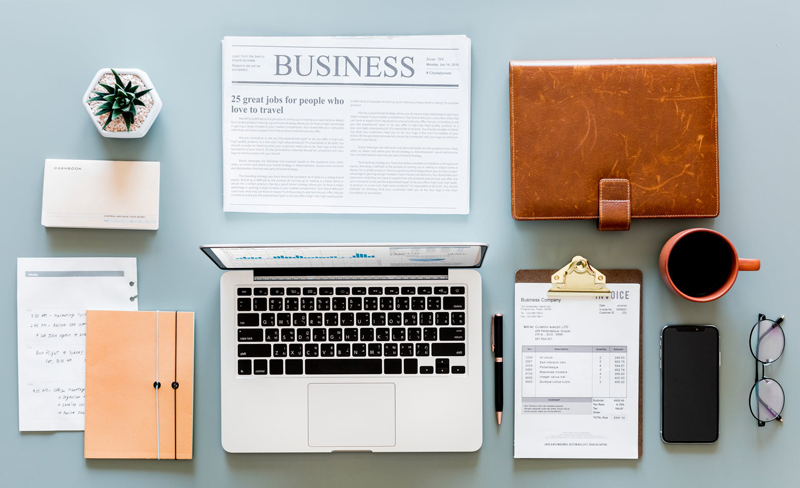
I’m generally not one for booking travel as a package deal, which means that a trip that involves more than one reservation (flight, rental car, hotel) also involves more than one confirmation. For a recent trip to Los Angeles, for example, I had an e-mail from Virgin America with flight info, one from Expedia with car info, and one from Kimpton with hotel info--not to mention various bits and pieces of articles with suggestions on where to eat and drink, sights to see, and things to do in town. Beyond a certain point, trying to keep track of all this stuff got a bit frustrating.
Enter TripIt, a web-based service that lets you forward bits and pieces of your trip itinerary and then spins them all into one coherent whole. I gave it a whirl, and was pretty impressed. Here’s how it works:
Testing, Testing
I sent TripIt my flight, car, and hotel info. From this, it created an itinerary, listed chronologically from the moment I departed to the moment I got on the plane in Los Angeles to return home. Pretty smart.
Even smarter? It added driving directions from the car rental pick-up spot to the airport, a Google map of the neighborhood in which I was staying, and an overall map of the city. Next to my flights were links for online check-in, flight status updates, and ticket price checking via Yapta.
Also handy was the ability to add links to online articles and guides (I attached a few pieces with bar and restaurant recommendations), meeting and event details, restaurant info, additional maps or directions, notes, or reservation info for other modes of transportation (ferry, anyone?).
Sharing
You can choose to share the details of your itinerary with others via e-mail, Twitter, LinkedIn, or Facebook; for those who want to be able to share with family members, colleagues, or friends, this could be a useful feature. An easier (and perhaps safer) way is to get those you travel with to sign up with TripIt and join your network so they can see where you’re headed.
What It Costs
The basic TripIt functionality is free, and there are also free iPhone and Android apps. If you’re willing to pay a small monthly fee, you can subscribe as a Pro member and get things like automatic flight status alerts by phone and the ability to track all of your frequent flier/frequent stay accounts in one place. For now, I’m impressed enough with the free functionality (and frugal enough!) to be satisfied with the no-cost version of the service.
Check it out if: you travel regularly and get tired of dealing with the multiple, scattered chunks of info that go into planning a trip
Most useful features: the maps TripIt automatically adds (especially if, like me, you’ve ever gotten terrible driving directions from someone at a car rental place), the ability to add notes and articles, and the customizable printed itinerary that’s the end result of your tooling around
Enter TripIt, a web-based service that lets you forward bits and pieces of your trip itinerary and then spins them all into one coherent whole. I gave it a whirl, and was pretty impressed. Here’s how it works:
- You sign up (name and e-mail, essentially), adding any e-mail addresses from which you might want to forward reservation info.
- Create a trip by giving your voyage a name, specifying where you’re going, and adding dates.
- Once you’ve confirmed your address(es), forward any messages containing travel info to plans@tripit.com.
- TripIt will roll all of this info into one master trip overview divided into days.
Testing, Testing
I sent TripIt my flight, car, and hotel info. From this, it created an itinerary, listed chronologically from the moment I departed to the moment I got on the plane in Los Angeles to return home. Pretty smart.
Even smarter? It added driving directions from the car rental pick-up spot to the airport, a Google map of the neighborhood in which I was staying, and an overall map of the city. Next to my flights were links for online check-in, flight status updates, and ticket price checking via Yapta.
Also handy was the ability to add links to online articles and guides (I attached a few pieces with bar and restaurant recommendations), meeting and event details, restaurant info, additional maps or directions, notes, or reservation info for other modes of transportation (ferry, anyone?).
Sharing
You can choose to share the details of your itinerary with others via e-mail, Twitter, LinkedIn, or Facebook; for those who want to be able to share with family members, colleagues, or friends, this could be a useful feature. An easier (and perhaps safer) way is to get those you travel with to sign up with TripIt and join your network so they can see where you’re headed.
What It Costs
The basic TripIt functionality is free, and there are also free iPhone and Android apps. If you’re willing to pay a small monthly fee, you can subscribe as a Pro member and get things like automatic flight status alerts by phone and the ability to track all of your frequent flier/frequent stay accounts in one place. For now, I’m impressed enough with the free functionality (and frugal enough!) to be satisfied with the no-cost version of the service.
Check it out if: you travel regularly and get tired of dealing with the multiple, scattered chunks of info that go into planning a trip
Most useful features: the maps TripIt automatically adds (especially if, like me, you’ve ever gotten terrible driving directions from someone at a car rental place), the ability to add notes and articles, and the customizable printed itinerary that’s the end result of your tooling around
You Should Also Read:
TripIt

Related Articles
Editor's Picks Articles
Top Ten Articles
Previous Features
Site Map
Content copyright © 2023 by Emily Wilska. All rights reserved.
This content was written by Emily Wilska. If you wish to use this content in any manner, you need written permission. Contact Kelly Jayne McCann for details.


