Nintendo Wii Channel List

The Nintendo Wii main interface is designed based on channels.
 You have boxes to choose which channel you want to use. This image shows the original channel listing, which was available on launch.
You have boxes to choose which channel you want to use. This image shows the original channel listing, which was available on launch.
Each button becomes animated in turn, showing a little image of what the channel is about. Let's start from the top left.
Game Channel
The top left icon, shaped like a CD, lets you play the currently loaded game. Click the icon and get playing!
Mii Channel
The next icon to the right is the Mii profile channel. This is where all the gamers organize their information, track high scores, and create a personal avatar.
Mii Channel Details
Photo Channel
The photo channel is great if you have a SD card for your camera - but is sort of iffy if you're not using a SD.
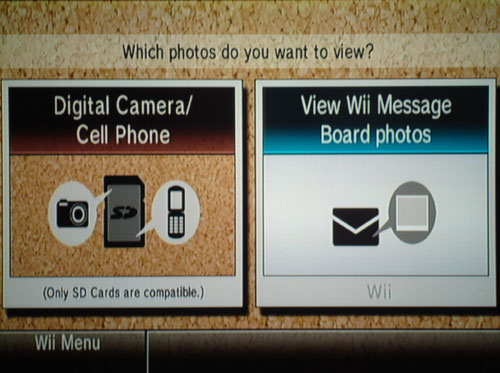
Wii Shop Channel
Buy new downloads here! This is where you can get new channels and games for your system via the download area. You have to pay for these.
Wii Shop Channel Details
Forecast Channel
Learn more about your weather - this is NOT available at launch. It became available on January 26, 2006 - Forecast Channel Information
News Channel
What's going on in the world? This is NOT available at launch. It became available on January 26, 2007 - News Channel Information
Also, in the lower right corner is an envelope icon. This is how you access your Wii mail and messages.
Wii Mail Information
Below is the updated channel listing, of what became available on January 26, 2007.

 You have boxes to choose which channel you want to use. This image shows the original channel listing, which was available on launch.
You have boxes to choose which channel you want to use. This image shows the original channel listing, which was available on launch.Each button becomes animated in turn, showing a little image of what the channel is about. Let's start from the top left.
Game Channel
The top left icon, shaped like a CD, lets you play the currently loaded game. Click the icon and get playing!
Mii Channel
The next icon to the right is the Mii profile channel. This is where all the gamers organize their information, track high scores, and create a personal avatar.
Mii Channel Details
Photo Channel
The photo channel is great if you have a SD card for your camera - but is sort of iffy if you're not using a SD.
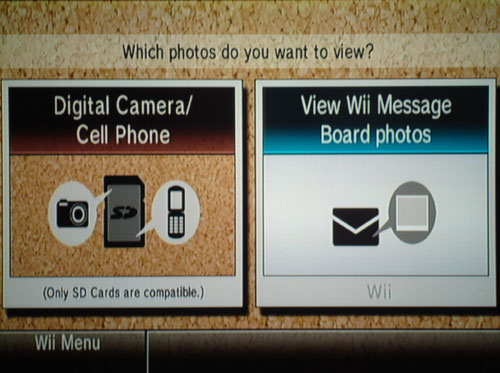
Wii Shop Channel
Buy new downloads here! This is where you can get new channels and games for your system via the download area. You have to pay for these.
Wii Shop Channel Details
Forecast Channel
Learn more about your weather - this is NOT available at launch. It became available on January 26, 2006 - Forecast Channel Information
News Channel
What's going on in the world? This is NOT available at launch. It became available on January 26, 2007 - News Channel Information
Also, in the lower right corner is an envelope icon. This is how you access your Wii mail and messages.
Wii Mail Information
Below is the updated channel listing, of what became available on January 26, 2007.


Related Articles
Editor's Picks Articles
Top Ten Articles
Previous Features
Site Map
Content copyright © 2023 by Lisa Shea. All rights reserved.
This content was written by Lisa Shea. If you wish to use this content in any manner, you need written permission. Contact Lisa Shea for details.






